An organic search traffic Google Analytics increase is what every online business wants. Organic traffic refers to visitors who come to your site with unpaid search engine listings rather than through paid ads or direct visits. Google Analytics is a valuable tool to help you understand how visitors are coming to your site using organic search results.
In this article, we will explore how to measure organic traffic correctly and how you can use this valuable data to boost your rankings and drive more qualified traffic to your website.
Let us take a peek at the world of organic search and how it can assist in taking your online presence to the next level!
What is organic traffic?
Organic traffic means the number of visitors that land on your site from unpaid search engine results. This happens when users search for certain terms in engines such as Google, and your site appears because of its relevance, optimization, and authority.
Unlike paid traffic with paid advertising (such as Google Ads), organic traffic comes from the natural listing of your website in search results based on how search engine optimized it is.
Sure, paid traffic can immediately send visitors to your site through targeting certain keywords or demographics, but it stops without payment. Driving organic traffic is a longer-term process that builds up over time as your site achieves higher rankings.
While building strong organic traffic requires time, effort, and consistent SEO (search engine optimization) practices, the benefits far outweigh the initial investment. Once your site ranks well for certain keywords, you’ll continue to receive visitors without the need to pay for each click. This creates a sustainable, scalable way to drive traffic, unlike paid ads that need ongoing investment.
Below, you can see organic traffic example growth in Google Analytics.
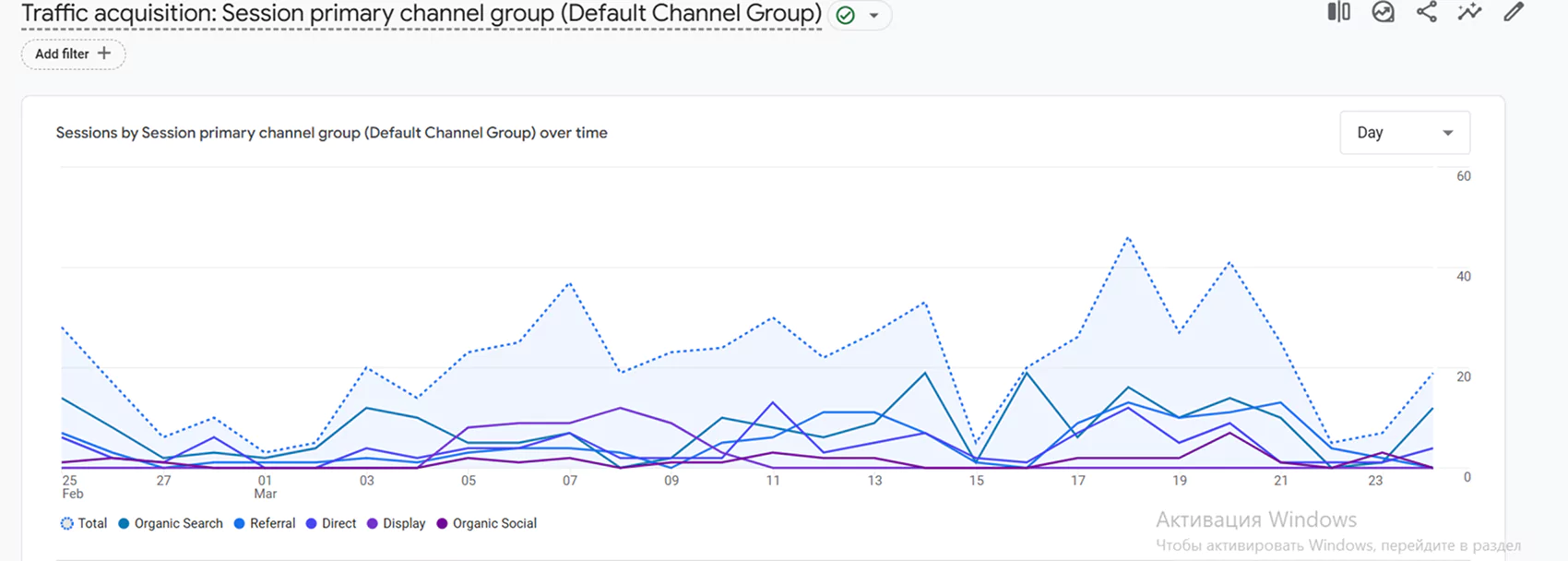
Why organic traffic is crucial for website growth
So, what are the main benefits of organic traffic for your online business growth? Unlike paid advertising, which demands ongoing expenditure, organic traffic helps establish your website’s authority, attracts relevant, high-quality users, and delivers cost-effective results.
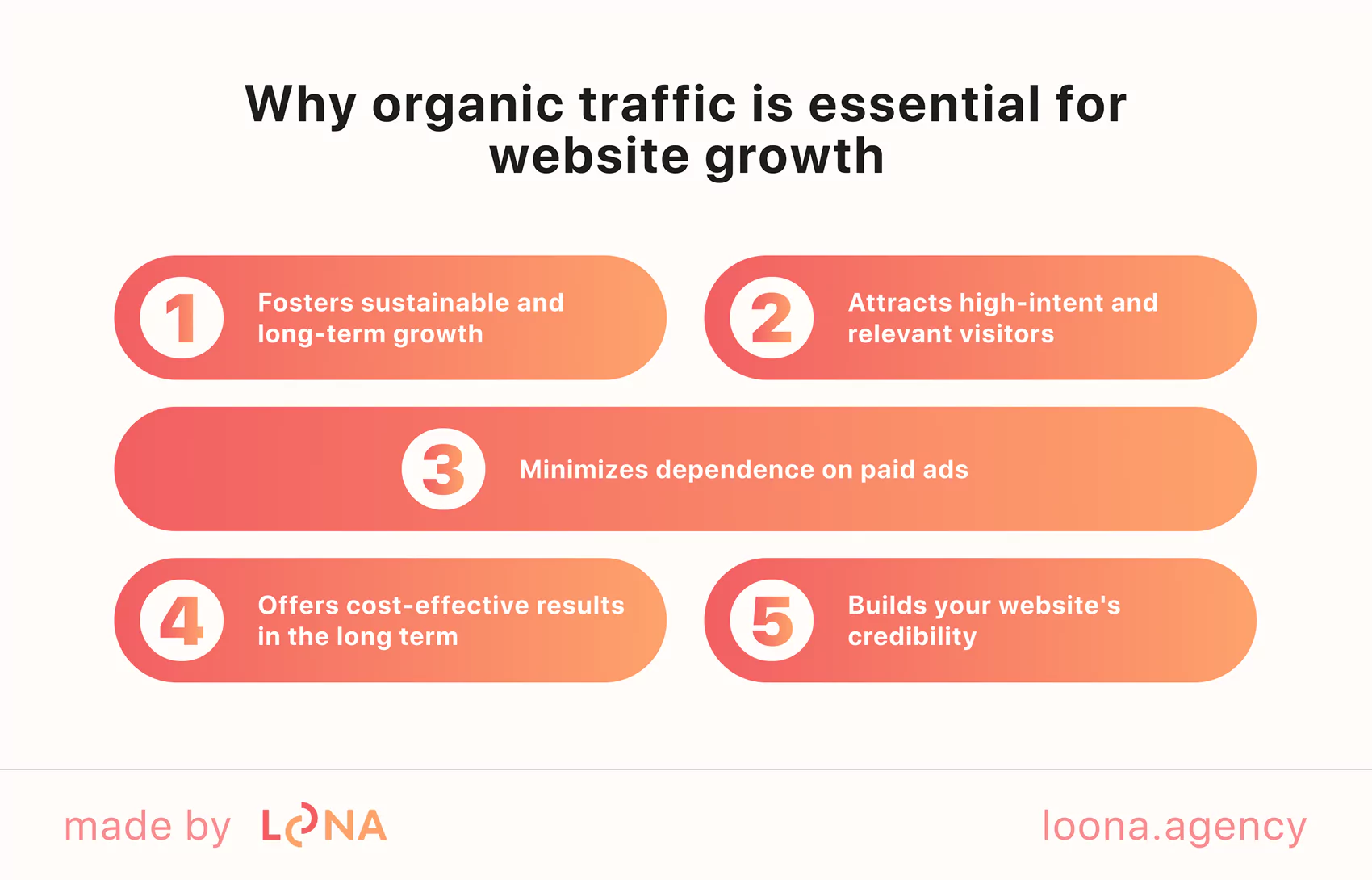
- Fosters sustainable and long-term growth. Organic traffic develops over time as your website enhances its content, SEO, and search intent relevance. You will get a steady flow of visitors in the long run, with minimal need for constant advertising spending.
- Attracts high-intent and relevant visitors. People who come to your site from organic search are more interested and engaged since they actively search for information, products, or services on what you offer.
- Minimizes dependence on paid ads. With increased organic traffic, your website is no longer in such significant need of paid ads. You can enjoy constant visibility, irrespective of ad budget fluctuations.
- Offers cost-effective results in the long term. While SEO and content marketing both take effort and time, once your site is high on organic rank, the traffic it receives is virtually free.
- Builds your website’s credibility. As your site is held on top pages for relevant search terms, it seems more credible and authoritative in the market.
Now you understand the importance of organic traffic, but how do you track it? This is very important in order to know what improvements to implement.
Understanding Google Analytics organic traffic reports
Google Analytics gives valuable information about how well your website’s organic traffic is performing. It tracks visitors who come to your site via unpaid search engine results and offers detailed insights into what they do once they land on your pages.
Using tracking codes, the Google Analytics tool captures the search terms that led users to your site, landing pages, session data, and the behavior of users. Then, you get this data in the form of reports, giving you an overview of your Google Analytics organic traffic’s performance.
This allows you to review how well your SEO initiatives are performing by examining the types of content that are bringing organic traffic and how these users are behaving on your website.
Key metrics to track in Google Analytics
There are several important metrics to track for organic search analytics that will give you a comprehensive view of what to enhance in your strategies:
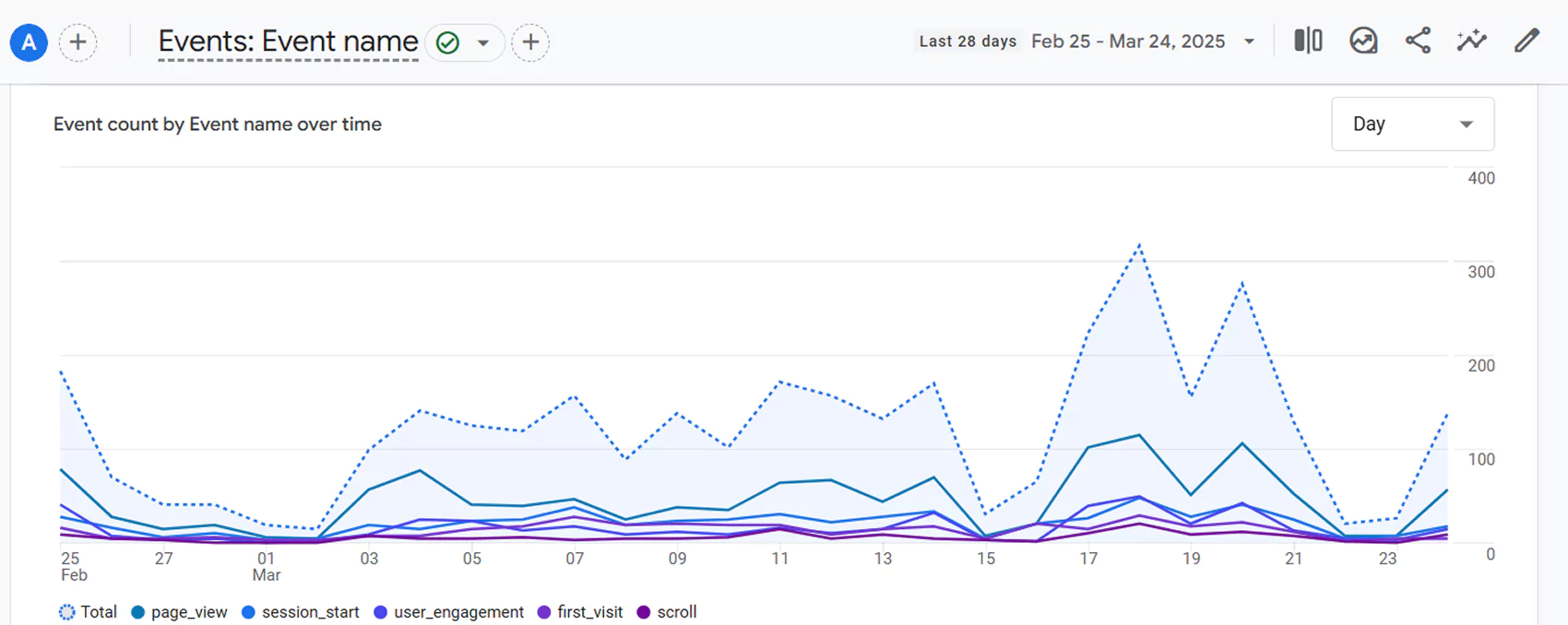
Sessions
Represent the total visits to your site. Tracking organic sessions informs you of how much traffic you’re getting from search engine results.
Landing pages
This metric shows you which website pages are getting the most organic traffic. It’s useful for gauging what content is interesting to your audience and where you should optimize or update content to improve engagement.
Keywords
Due to privacy updates, Google Analytics doesn’t provide exact keyword data. But connecting Google Search Console to Analytics will enable you to discover the keywords that are driving organic visits. This can help you estimate which search terms perform best for your readers.
Bounce rate
This rate represents the number of people who leave your site immediately after viewing only one page. A high bounce rate in organic search Google Analytics could be an indication that users are not seeing what they expect, which implies the necessity for landing page or content optimizations.
Pages per session
This metric presents the number of pages that users view during a session. A high number is a positive indicator of user engagement and indicates that visitors are searching deeper into your website, while a low number could mean that your content is not engaging.
Organic traffic vs other traffic sources
It is essential to distinguish organic traffic from other website traffic sources, such as paid, direct, and referral traffic.
| Organic traffic | Paid traffic |
| Derived from visitors who access your online site from unpaid search engine results. | Generated by visitors clicking on paid ads, like via Google Ads. |
| Direct traffic | Referral traffic |
| Composed of visitors who type your website’s URL directly into their browser or visit via saved bookmarks. | Traffic that reaches your website through links on other websites. |
Google Analytics separates these traffic sources. So, you can compare the performance of organic traffic with other sources and determine which channels are delivering the most engaged visitors.
Tracking organic traffic in the Google Analytics tool
When you track organic traffic Google Analytics, you will know how your website is performing in search engine rankings.
Step-by-step organic traffic monitoring guide
Follow the step-by-step guide to ensure your website is properly set up to track organic visitors:
Set up Google Analytics
If you haven’t already, create a Google Analytics account. Place the tracking code on your online site. This will enable Google Analytics to monitor the way users interact with your website, including visitors who arrive from organic search.
Link Google Search Console to Google Analytics
To gain more specific information about your organic search in Google Analytics performance, link Google Analytics with Google Search Console. This will allow you to view vital metrics like keyword performance and search queries within Analytics.
Verify organic traffic tracking
Once setup is complete and data starts showing up in Google Analytics, go to the Acquisition report to confirm your organic search traffic in Google Analytics is being tracked. Double-check that “Organic Search” is properly mapped to the Channels report’s default view.
Set up goals and conversions (optional)
To track for some actions (like form submissions or purchases) generated by organic traffic, establish Goals in Google Analytics. This can tell you how well your organic visitors are converting and interacting on your site.
Key reports and features
When organic traffic is tracked in Google Analytics, several reports and features are available for measuring the activity of your organic visitors. Key reports to find are:
Acquisition > All Traffic > Channels
Under Acquisition, go to All Traffic and select Channels. This report breaks down all the traffic sources, including paid search, Google Analytics organic search, referral, direct, and other types of traffic.
To concentrate specifically on organic traffic, search for the Organic Search channel, which indicates how much traffic is from unpaid search engine results.
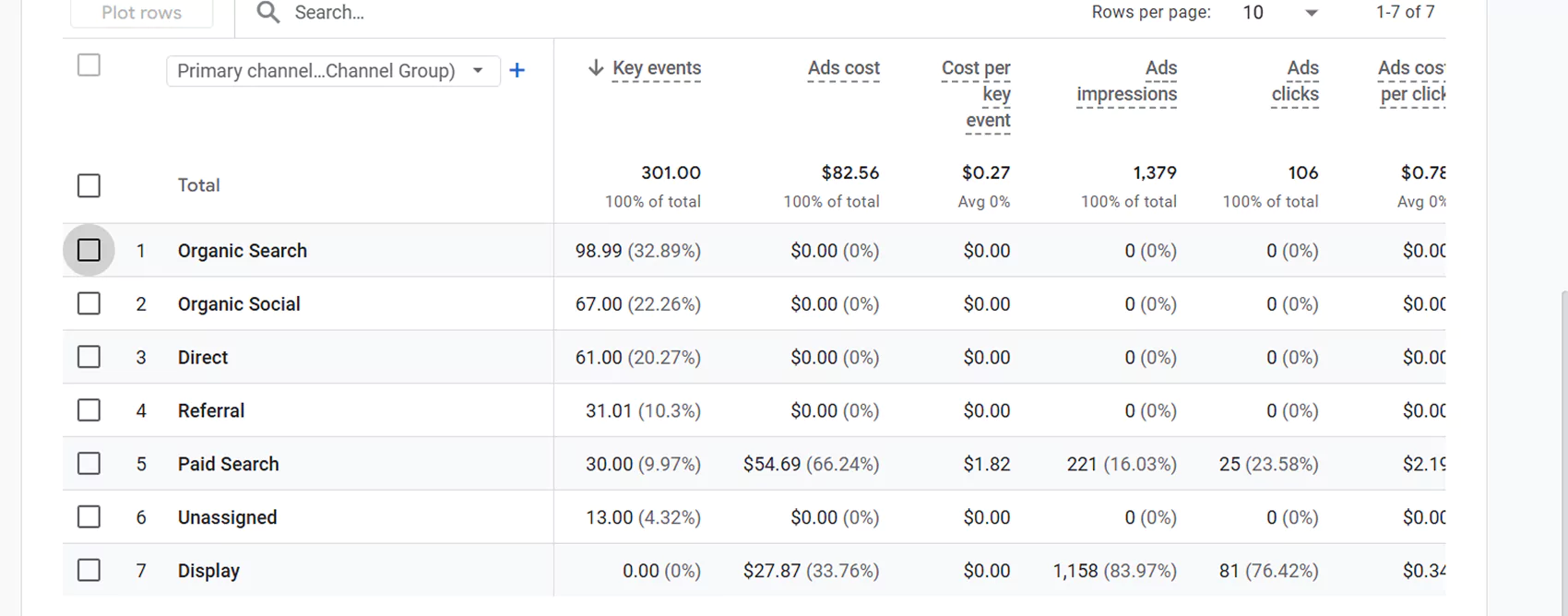
Acquisition > Google Search Console
By linking your Google Search Console to the Google Analytics tool, you will see in-depth information about your organic search performance. This section displays key data like search impressions, clicks, click-through rate, etc.
It is particularly useful to know which search terms are bringing individuals to your site, and how your pages are appearing in search engines.
Behavior > Landing Pages
Landing Pages in the Behavior section will show the first pages that the users arrive at once they are redirected from natural search. It will be helpful to know what type of content has the most organic searches Google Analytics and if those pages already perform well or need optimization.
Acquisition > All Traffic > Source/Medium
This report allows you to view where your organic traffic is coming from, for example, individual search engines. It shows you the distribution of traffic across different search platforms.
Behavior Flow
The Behavior Flow report shows how organic search users coming to your site are behaving. It’s a great way to see where users are headed and where they might be dropping off, opening up chances for further site optimization.
Insights to improve SEO and website performance
Google Analytics’ organic traffic data is also extremely helpful in optimizing your SEO strategy. You need to analyze this data to determine both the weaknesses and strengths in your website’s search visibility.
Main tips to optimize SEO strategies
Let’s reveal how we can use Google organic traffic data to refine SEO strategies.
Identify successful keywords
Analyzing the keyword performance data from Google Search Console and Analytics can help to identify which keywords work best to drive traffic to your site. Focus on high-performing search terms and create additional content around those topics to attract even more visitors.
Understand user intent
SEO traffic Google Analytics insights reveal why users are looking for something. Do users look for product-focused or informational content? Modeling your content based on their intent and optimizing for the same long-tail keywords can make your site more relevant and boost traffic.
Evaluate landing page performance
Examining which landing pages are attracting the most organic traffic can reveal top-performing content. Poorly performing pages might be due for a content refresh, re-optimization for alternate keywords, or improvement to the page’s general usability. This data enables you to prioritize high-impact areas for your SEO efforts.
Optimization based on user behavior and landing page performance
By analyzing the way that visitors engage with your site, you can discover places to optimize content and user experience.
Here is what to pay attention to about user behavior and landing page performance:
Pages with high bounce rates
A high pages-per-session bounce can indicate that the users are not finding what they were looking for and hence abandoning the page promptly. This is an opportunity for optimizing the alignment of the content with the search intent. Look into revising the content, using more appealing imagery, or optimizing the page more for the targeted audience.
Low pages per session
If visitors are not clicking to several pages on your site, it may indicate a lack of interest or engagement. Identify low-engagement pages and determine how to get those pages more engaging, like adding links to similar content, better navigation, or more detailed resources.
Content gaps and underperforming keywords
Viewing keywords and non-performing pages can signal areas that are missing in your content strategy. These areas present opportunities for new blog articles, posts, or other page content that will tackle underserved topics. Optimize for specific, long-tail keywords to bring specific search traffic to specific pages. An experienced SEO agency will help you with it.
Enhancing conversion rates
It’s not so much about pushing traffic; it’s also about converting visitors to customers or leads. Observe what visitors are doing on busy landing pages and check if they’re performing the actions you desire, like opting in for a newsletter or purchasing a product.
You can utilize heatmaps or session recordings to find out barriers to conversion and thereby optimize the user experience as well as enhance conversions.
Mobile performance optimization
Organic traffic data also reveals how well your site performs on mobile devices. If mobile traffic is high but conversions are low, consider optimizing for mobile speed, responsive design, and improving the mobile user interface.
Conclusion
Now, you are familiar with the organic search Google Analytics definition. Monitoring and interpreting organic traffic with Google Analytics will help you understand how effectively your site performs on search engines and how people engage with your content. Analyze data from various reports and improve your SEO strategy. This means optimizing landing pages and keywords and adjusting the content so that it best serves the needs of users.
Wish to increase your website’s organic traffic and optimize your digital marketing campaigns? Get in touch with our team for tailored digital marketing solutions that drive high-quality traffic to your website.
FAQ
01 What is organic traffic in Google Analytics?
This traffic refers to the number of users who come to your website from non-paid search results of search engines.
02 How to find organic traffic in the Google Analytics tool?
To identify organic traffic in Google Analytics, go to Acquisition > All Traffic > Channels. Then, select Organic Search to view information about non-paid search engine result traffic.
03 How to check the organic traffic?
To check organic Google Analytics traffic, navigate to Acquisition, then All Traffic, then Channels in Google Analytics. Within the Organic Search column, you can see sessions and bounce rate. You can also see how individual landing pages perform from organic traffic.
Love what you’re reading? Sign up for our newsletter to get our newest articles, helpful tips, and fresh marketing updates delivered right to you. No spam, just the good stuff.











