Web hosting switching means transferring your website’s files, databases, and configurations from the original host to another. Website owners do this for better performance, hosting support, or price, but the main question raises concern: does changing hosting affect SEO (search engine optimization)?
The truth is that the migration can influence your search engine rankings, but only based on how the migration itself is carried out. A poorly planned migration may result in dead links, downtime, or increased load time, all of which negatively affect SEO. On the other hand, a smoothly done transition to a better host can increase your site’s performance and hopefully raise your rankings.
In this article, we’ll break down why people switch hosts, how does web hosting affect SEO, and how to avoid SEO problems during the transition.
Why do people change web hosting providers
There are numerous reasons why website owners would think about switching web hosting providers, and the overwhelming majority of them have something to do with performance, cost, or assistance. Below are some of the most common:
1. Performance issues
Slow page speeds, frequent downtime, or server glitches are really damaging to SEO. These issues also frustrate users so much. The migration to a faster, more stable host implies greater site speed and uptime—two crucial factors Google employs in page ranking.
2. Enhanced customer support
Ineffective support from a hosting provider is a big problem, particularly when you face technical troubles. So, it is better for companies to shift to a host with faster, more experienced support.
3. Scalability
As sites expand (more content, visitors, or functionality), they can outgrow their existing hosting plan. The solution? A hosting provider with scalable infrastructure that supports consistent performance as traffic grows.
4. Cost efficiency
At times, a host service is too expensive relatively to the quality offered. A transition to a less expensive hosting SEO service with similar features is a great choice to reduce overhead without sacrificing quality.
5. Security concerns
A history of leaks, lack of SSL (secure sockets layer) support, or a server malfunction can prompt website owners to look for a more secure host. As site security is increasingly linked to SEO (Google prefers HTTPS sites), this change can have additional SEO benefits.
6. Geographic considerations
Are your users located in a region other than your host? It makes sense to switch to a host whose data centers are closer to your users. Thus, you will reduce latency and decrease load times. At the same time, this migration has a positive impact on SEO and user experience.
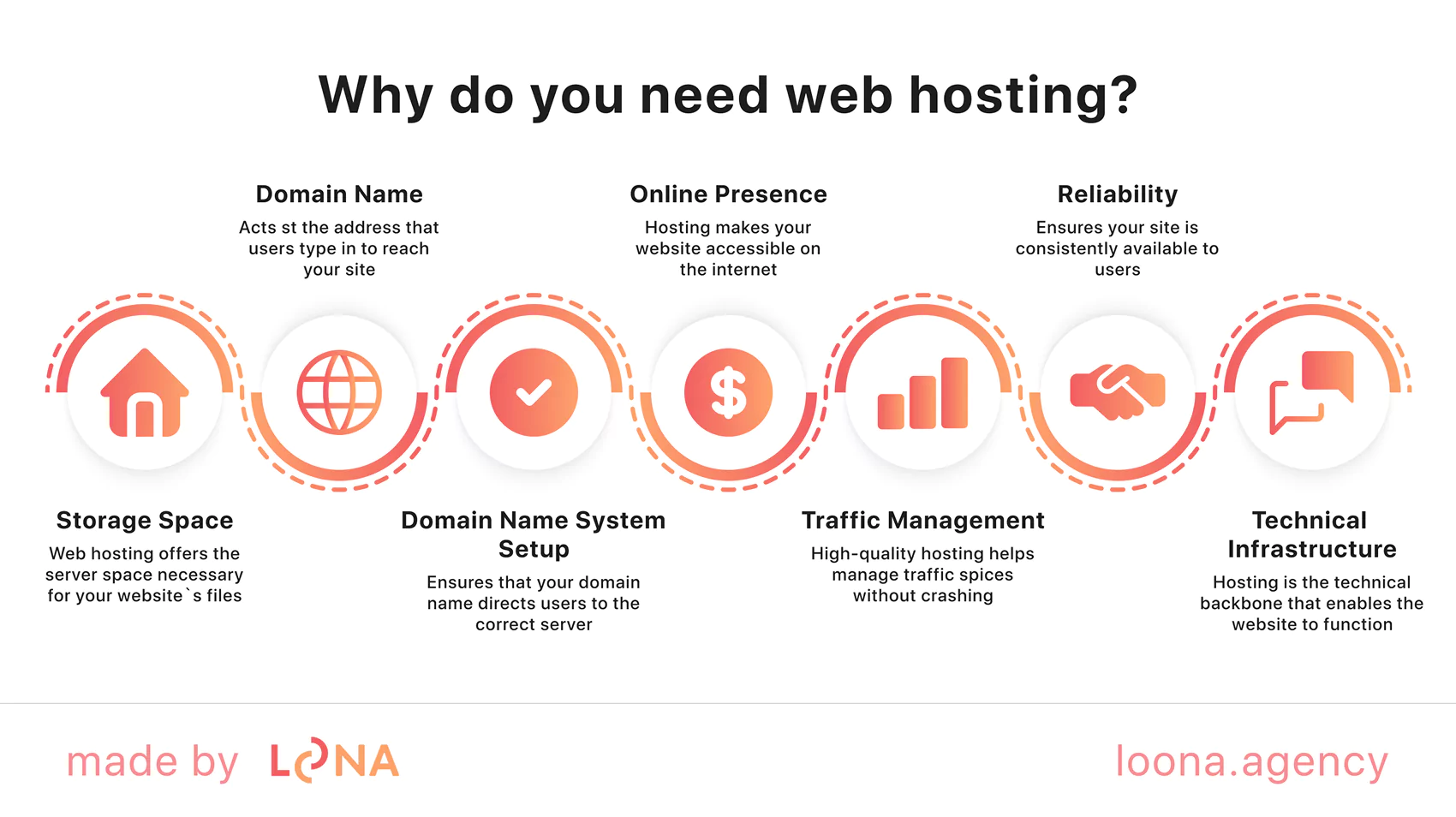
How hosting can influence SEO
While hosting isn’t an SEO factor per se, it’s behind most of the most critical considerations that Google and other search engines use when deciding where to rank pages.
Site speed to whether the site is even accessible, hosting decisions can be the difference between your SEO website success or failure.
Below are some of the most important SEO means by which hosting affects:
Website speed and performance
Page speed is an officially confirmed ranking signal by Google, especially on mobile. A slow site irritates users and increases bounce rates, indirectly lowering your search visibility.
If your packed or poorly optimized shared hosting account, your pages can take several seconds longer to load—long enough for visitors to click away before they get to see your content. Moving to a faster provider (or to a VPS or dedicated server) can cut load times in half and improve user experience as well as rankings.
Server uptime & downtime
If your website is down all the time due to server issues, it’s not just detrimental to users—it’s detrimental to SEO. Search engine crawlers may not be able to reach your pages and will temporarily or even permanently deindex them.
If your site goes down when Googlebot tries to crawl it, Google may consider it unreliable and take it out of search results until you get it back up. A stable host with 99.9%+ uptime guarantee keeps you in the eye of searchers all the time.
Server location
Where your server is geographically located will affect how quickly your site loads for different locations. It also helps search engines perceive your site’s target geography.
If you have a UK audience and host your site on an Asian server, UK users may experience slower loads. Worse, Google may believe your content is location-targeted somewhere else. Hosting in the same place as your target users—or using a CDN—can help correct this.
IP address & server reputation
Your site is sharing an IP address with other websites on your server, especially with shared hosting. If your neighbors are hosting spamming or malicious sites, they might impact your email deliverability or domain reputation.
For example: If your website is hosted on the same server as websites that have been banned for spamming or malware, Google may blame your IP for bad behavior, even though your site is spotless. A good host or a dedicated IP can rescue your SEO web hosting and your reputation.
What to watch out for when changing hosting
Switching website hosts is not just a technical process—it can directly affect the way search engines interact with your site. Done the wrong way, it can lead to SEO issues like broken links, lost rankings, or even downtime that annihilates your site’s reputation. Here are things to look out for in a hosting change:
Migration errors
Unsettled migration can lead to missing content, non-clickable URLs, or non-working site functionality. Even minor mistakes (not porting over crucial .htaccess rules or redirects) can compromise user experience and SEO performance.
DNS propagation delays
Once you’ve made your DNS (domain name system) updates to direct traffic to the new host, it will take anywhere from a few hours to 48 hours for the changes to propagate. During this time, your site may be unavailable to some visitors (or even spiders like Googlebot).
Configuration & technical SEO settings
Elements of tech SEO like SSL certificates, URL structure, XML sitemaps, robots.txt, and CDN (content delivery network) settings can be interrupted in a host change. Misconfigured or lost technical SEO settings may be the reasons for crawl issues or losses of indexing.
Does Google penalize you for switching hosts?
No, Google does not penalize sites for changing hosting firms, if the move is handled well.
Google has officially confirmed that changing hosts isn’t necessarily bad for rankings. Listen to the answer on YouTube at 7:58:
However, the problems can arise if the switch creates downtime, changes URLs without redirects, or makes site access slower.
The following are common mistakes in web hosting for SEO that can unintentionally lead to ranking drops:
- Long periods of downtime during transfer
- Failure to set up 301 redirects when URLs change
- Missing metadata or broken internal links
- Slower server response times on the new host
- Failure to update Google Search Console settings (sitemap, crawl errors)
What should be done to ensure that the migration takes place without losing SEO rankings? In the next section, we will talk about this.
Best practices for a safe hosting migration
Now that we’ve answered does changing hosting affect SEO or not, let’s look at the main steps you should take to conduct a seamless migration. Some best practices to follow:
Backup everything before you start
Before you migrate, do one important thing: take a complete backup of your website, including files, databases, and configurations. If something goes wrong, you can have your site up and running right away with no loss of your content.
Time your migration strategically
We recommend you carry out your migration during off-peak periods. Choose a time when there is little website traffic. This minimizes the number of visitors affected if there’s temporary downtime or a performance slowdown.
Test using a staging environment
It is vital to test the migration in a staging server first before going live. Thus, you can identify missing images, broken links, or plugin conflicts without affecting the live site.
Keep the old hosting temporarily
Do not shut down your old hosting immediately. Keep it active for at least 48 hours to accommodate DNS propagation. This ensures no visitor or search engine is left at a dead end while the internet makes the domain location shift.
Check & transfer technical SEO settings
Since hosting and SEO are closely connected, make sure to preserve important SEO elements like:
- URL structure
- Redirects (especially 301s)
- Meta tags
- Canonical tags
- Robots.txt and XML sitemap
- Analytics and tracking codes
Update DNS Carefully
It is important to update your DNS records with minimal downtime. Once done, monitor the propagation process and be ready to troubleshoot if anything breaks.
Monitor SEO performance post-migration
Monitor traffic, rankings, and crawl problems after migration using third-party SEO tools, Google Analytics, and Google Search Console. Don’t be afraid: a temporary drop in performance is normal.
Work with an SEO-savvy partner
At Loona Agency, we adhere to all these best practices to the letter. Whether you’re moving hosts, maxing performance, or just want a safe SEO setup, we’re here to help. We combine technical know-how with strategic SEO expertise to protect and grow your digital presence.
At Loona Agency, we don’t merely offer SEO services. We will help you preserve your rankings during migration to another host and boost your site’s performance across the board. You can trust us to handle every detail to maintain your traffic steady and your visibility growing.
One of our successful cases is our partnership with Loopo, a B2B SaaS California company. They approached us to launch and scale their media project management app from ground zero. With stiff competition and minimal organic visibility, Loopo needed a full SEO and digital plan to gain visibility.
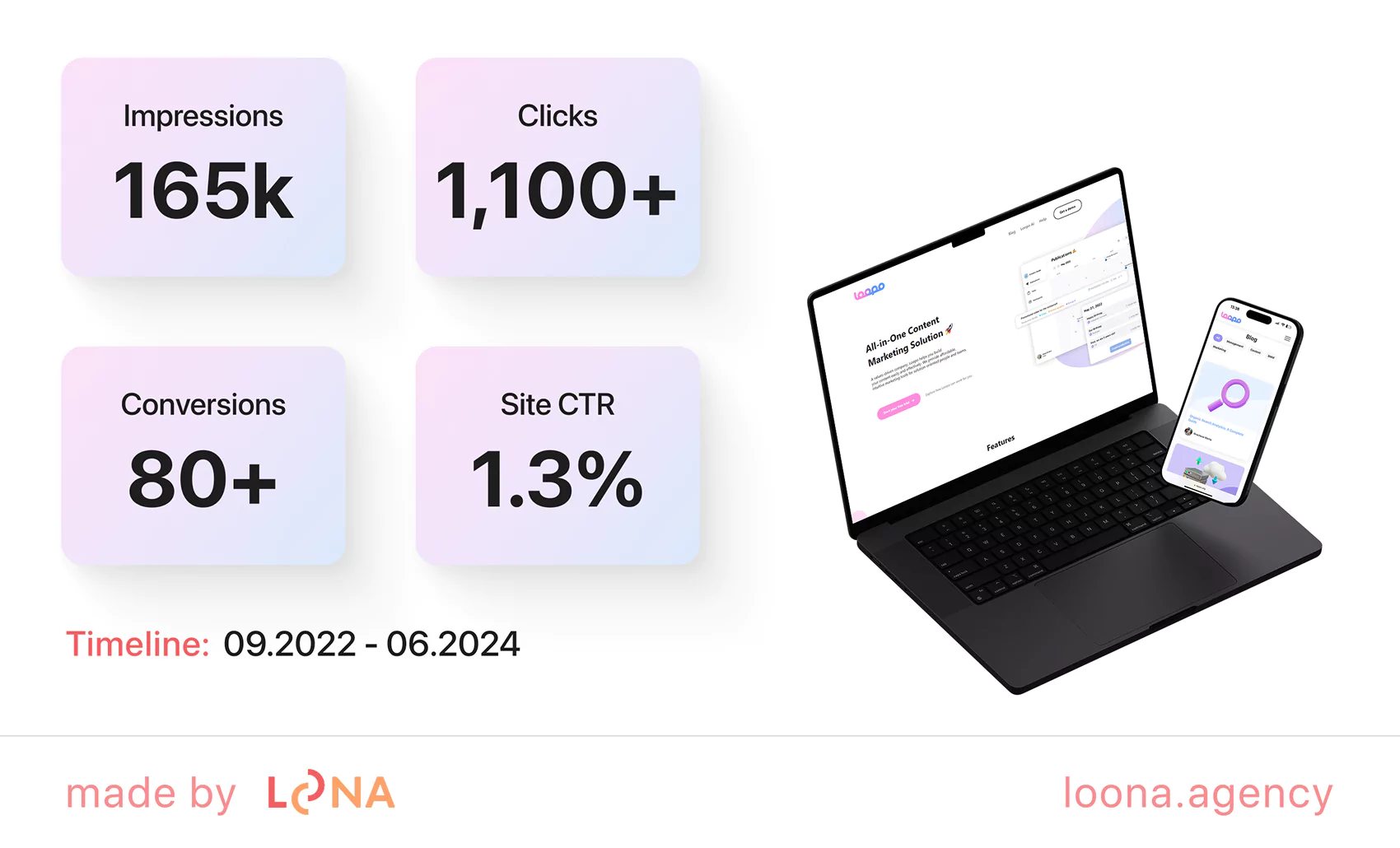
We deployed a multi-layered digital approach, which included:
- SEO optimization: Full on-page and technical SEO optimization
- Content marketing: SEO-driven blog strategy to drive traffic
- Link building: Campaign to drive domain authority
- UX & web design: Redesigning the app’s UI for better usability
- Branded media: Publishing high-authority content to drive trust
- Product video & social assets: To drive user engagement and awareness
Whether you are optimizing for search, hosting on a new host, or creating a new digital offering, Loona keeps your SEO in sync.
How to select an SEO-friendly hosting provider
An SEO-optimized host promotes quick loading times, high uptime, robust security, and technical configurations that assist search engines in crawling and indexing your website correctly.
Here’s what to consider when choosing a hosting company that won’t slow down your SEO:
1. High uptime guarantee
Outages in site performance influence user experience and search engine rankings as well. Opt for a hosting provider with a minimum of a 99.9% uptime guarantee. Also, check the history of reliability.
2. Fast server response times
No doubt that speed is one of the main ranking factors. Your host should offer speedy SEO server hosting response times, under 200ms. Mobile users value speed even more, so it is important if you have a mobile-first audience.
3. Server closeness and CDN integration
If your users and potential visitors are based in a specific region, select a host whose servers are close to you or one that integrates well with a CDN. The result: faster page loads and an improved user experience.
4. SSL support and site security
Secure websites have better rankings in Google. Choose a host that offers easy installation of SSL, and live security features (firewalls, malware scanning).
5. Clean server reputation
On shared hosting accounts, your site may be forced to be on the same IP address as other sites. If they are spamming or doing something unsavory, they can hurt the name of your domain. Choose a host with a clean network and good reputation, or if possible, purchase a dedicated IP.
6. Technical flexibility
Your host should support necessary web hosting SEO, and performance features like:
- .htaccess or NGINX rewrite rules
- Custom redirects
- XML sitemap access
- Caching solutions
- Easy integration with performance and SEO plugins (like WordPress)
7. Quality support
Fast and professional customer support is essential (especially during migrations, technical issues, or performance optimizations). Choose a host with 24/7 live support and an active support staff.
Bonus: A few of the greatest hosts include SiteGround, Kinsta, Cloudways, WP Engine, and A2 Hosting. They all offer great server performance and also reliable tech support.
Conclusion: Make hosting and SEO work together
Now, we’ve covered the question: does changing website host affect SEO? Web hosting can impact key website’s ranking factors like page speed, uptime, and others. When properly executed, a switch to a new host can improve your website’s position in Google and search visibility. Poorly executed migration can lead to traffic disruption, and also damage to rankings.
Your key to a seamless, SEO-secure switch is careful planning, correct tech setup, and ongoing post-switch oversight. It is important to select an SEO-friendly host, and performing the move correctly keeps your site fast, secure, and visible.
At Loona Agency, we help businesses migrate their websites without losing ranks or traffic, and we structure it for long-term SEO development. Contact us if you need a skilled SEO team that will help you improve your SEO rankings!
FAQ
01 How to switch web hosts?
You should back up your entire site. Then, set up your new hosting account. Transfer your files and databases, configure settings, and change your DNS. Apply a staging environment to test the site before going live. Also, monitor performance after the full transition.
02 Does changing website host affect SEO?
It can (either positively or negatively). A well-managed migration will retain or increase SEO. But if it's managed poorly (with downtime, missing redirects), then it can hurt your rankings. Don’t let this happen; pick a company that will help you maintain your SEO rankings.
03 How does web hosting affect SEO?
Hosting and SEO are connected. Hosting has an impact on website speed, uptime, server location, IP reputation, and technical configurations like SSL and redirect settings. A poor host can slow down your site or knock it offline. And, of course, these issues negatively impact SEO.
04 What should I look for in a good web host?
Look for reliability (uptime assurances), speed, quality customer support, security features (SSL, backups), options for scalability, and proximity to a data center of your target market. And seek CMS supportability (for example, WordPress support) and transparent pricing, too.
Love what you’re reading? Sign up for our newsletter to get our newest articles, helpful tips, and fresh marketing updates delivered right to you. No spam, just the good stuff.











