Many are stuck wondering: what’s the difference between Search Console and Google Analytics? Which tool should you rely on? More importantly, how do you use them together to dominate your online presence?
The truth is that Google Search Console vs Google Analytics isn’t an either or debate—it’s about mastering both. Search Console is your website’s backstage pass to search engine performance, while Analytics gives you the front-row seat to user behavior. Understanding Google Search Console clicks vs Google Analytics sessions is the key to learning the full story of your traffic and conversions.
Still confused about Search Console vs Analytics? You’re not alone. Read this guide all through to obtain practical knowledge that can help you make better, informed choices. If you’re a startup scaling your first website or a seasoned marketer fine-tuning your strategy, this article will teach you how to track, analyze, and grow like a pro.
Let’s dive into the impactful cooperation of these tools!
What is Google Analytics?
Google Analytics is your digital crystal ball. It’s a robust tool that tracks and analyzes everything about how users interact with your website. Want to know how long are visitors remaining on your site, or where are they coming from? That’s Google Analytics at work. It assists in measuring conversions, monitoring site traffic, or evaluating the return on investment (ROI) of your latest marketing campaign.
Whether you need an enhanced SEO for financial business, healthcare services SEO, education, retail, real estate, technology, or entertainment, Google Analytics empowers you to brighten your approach.
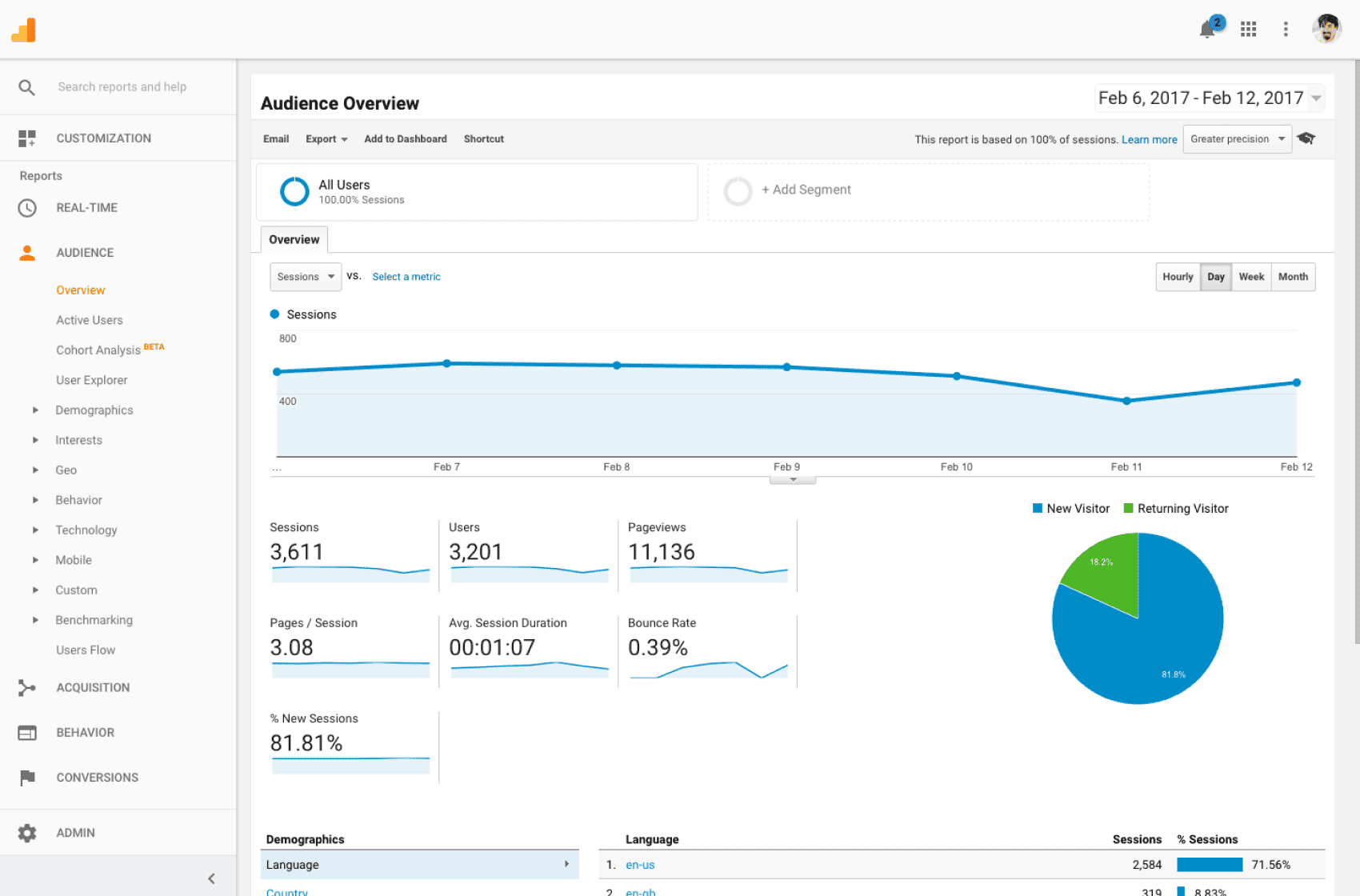
Google Analytics’ adaptability is what makes it so appealing. From understanding which traffic channels (like productive organic search, social media marketing, or digital paid ads) are driving the most visitors to drilling down into specific audience behaviors, it paints a vivid picture of your website’s performance. You may improve your strategy by looking at bounce rates and conversion rates. Additionally, you may better target your audience, enhance your strategy, and eventually increase your bottom line.
So, how does this fit into the Google Search Console vs Google Analytics debate? While Analytics focuses on what happens after users land on your site, Search Console takes you one step back—highlighting how they found you in the first place.
What is Google Search Console?
It is the tool essential for every website owner who needs to conquer search engines. You can use this tool to see how your website appears in the search results on Google. Need to track your organic clicks, see which queries are driving traffic, or fix crawling errors? Google Search Console delivers it all, and offers actionable insights to ensure your site ranks higher and performs better in search.
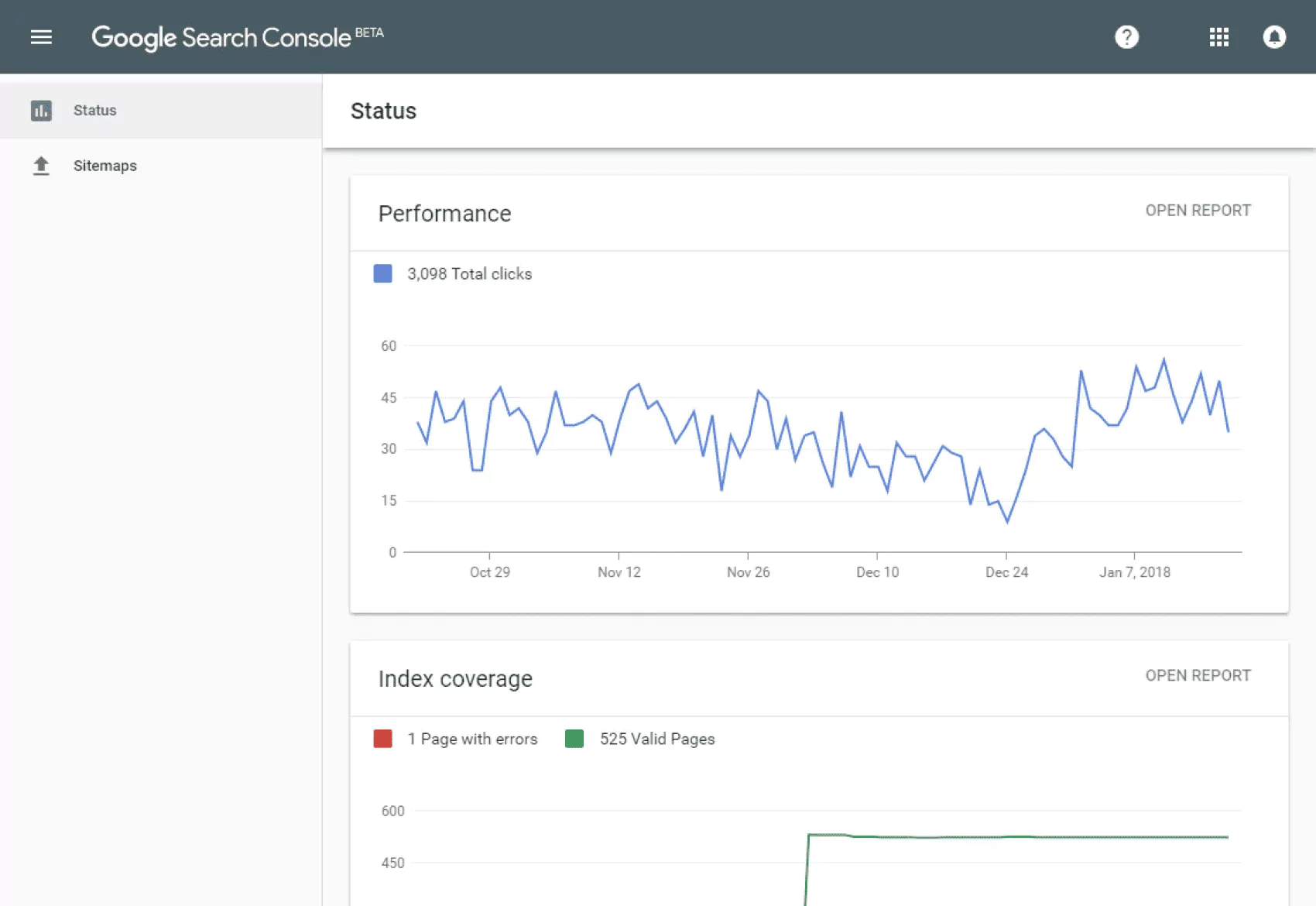
Unlike Analytics, which focuses on user behavior, Google Search Console vs Analytics comes down to visibility vs. engagement. Search Console shines a light on the search engine side of things—your site’s impressions, click-through rates (CTR), and the keywords (or queries) that got you noticed in the first place. It also helps you identify and resolve technical SEO issues, like indexing problems, mobile usability errors, or page speed issues, ensuring your site is ready for the search-engine competition.
In the next section, we’ll see in detail these tools’ correlations and disparities.
Google Analytics vs Google Search Console
Both tools are invaluable for website owners but still serve distinct purposes. By understanding the differences and similarities between Google Analytics and Google Search Console, you ensure a holistic approach to your business and website performance in particular.
Similarities between Google Analytics vs Search Console
While Google Analytics vs Search Console serve different purposes, they share common ground in their ability to provide essential insights for website optimization. Both tools empower website owners with data to make informed decisions. Let’s explore where their functionalities overlap.
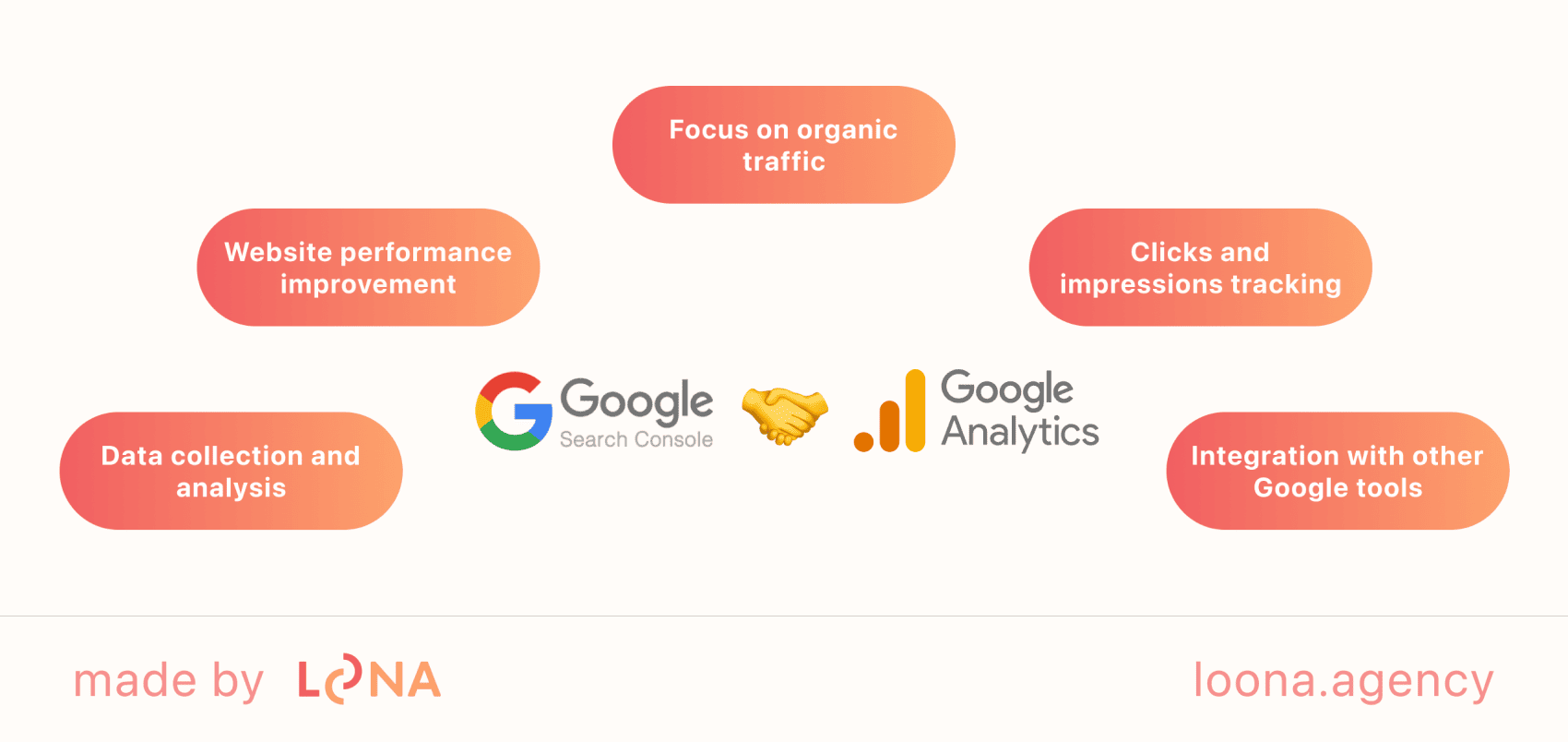
Data collection and analysis
They both gather useful information to assist website owners in comprehending and enhancing performance. Analytics tracks user behavior, while Search Console monitors search-related metrics. Thus, they give you a complete picture of how users find and engage with your site, offering actionable insights for growth.
Website performance improvement
Each tool offers actionable insights for enhancing website performance, from audience engagement to technical SEO fixes. By addressing issues uncovered through both these tools, you can boost user satisfaction and search engine rankings simultaneously.
Focus on organic traffic
Both highlight organic traffic metrics, though their approaches differ—Search Console focuses on search queries and clicks, while Analytics dives into user behavior once visitors land on your site. This dual perspective ensures you can attract the right audience and engage them for the interaction.
Clicks and impressions tracking
Both tools provide metrics related to clicks. Analytics tracks interactions on the site, and Search Console provides data about clicks from search results. This combination allows you to measure the success of your content from discovery to conversion.
Integration with other Google tools
Both tools integrate seamlessly with platforms like Google Ads and Google Data Studio, which makes them both vital components of your broader digital marketing strategy. Such an interconnected ecosystem simplifies decision-making by consolidating insights across multiple platforms.
Read also: E-E-A-T Explained: Boost Your Website’s Trust and Authority
Differences between Google Analytics vs Search Console
Despite their similarities, the difference between Google Search Console and Google Analytics is designed to address distinct aspects of your platform’s functioning. One focuses on how users discover your site, while the other delves into what they do once they arrive. Effective use of any instrument requires an understanding of these distinctions.
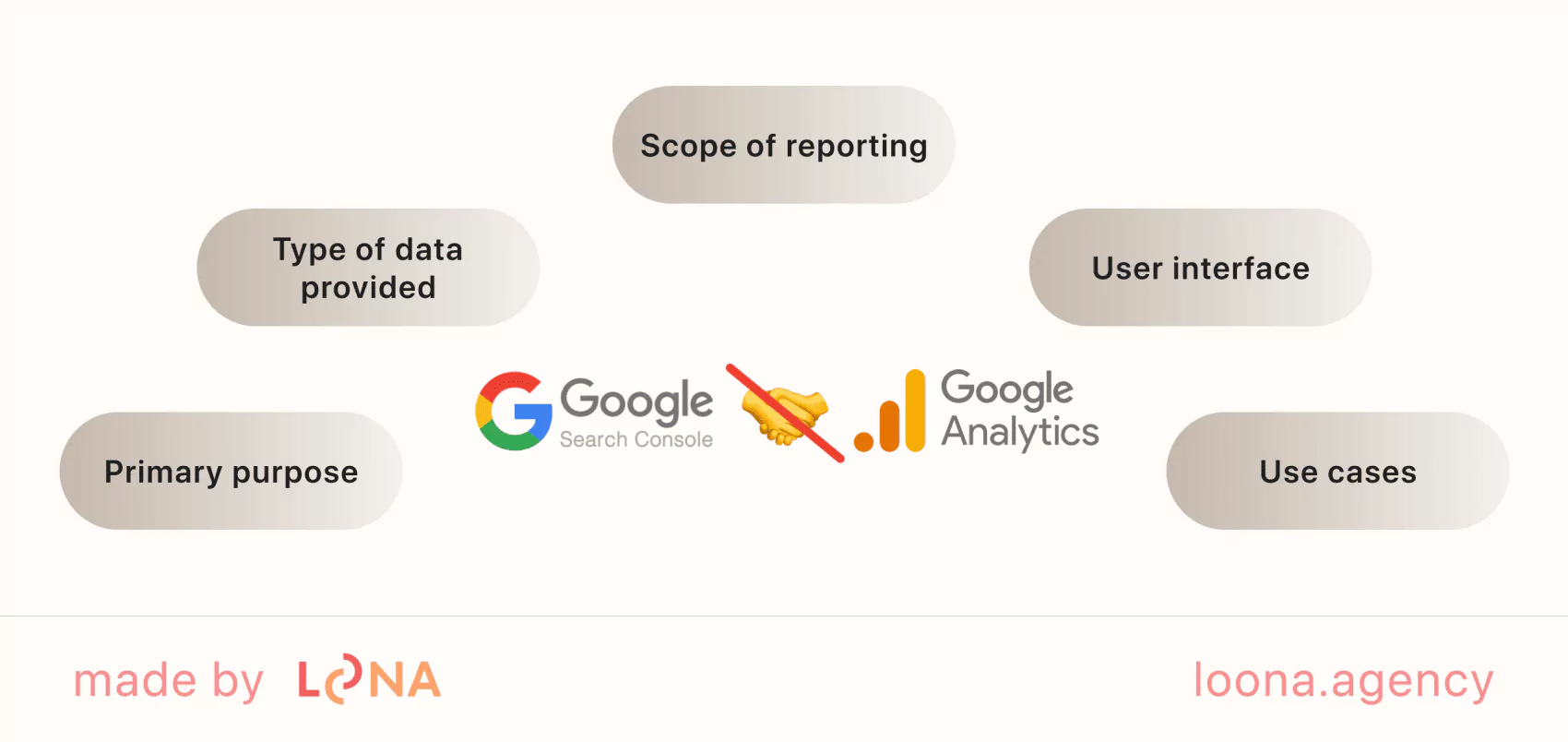
Primary purpose
- Google Analytics: Focuses on user behavior—the pages that visitors view, their origins, and their interactions with your website.
- Google Search Console: Focuses on search performance so that you are aware of how well your website appears in Google’s search results.
Type of data provided
- Google Analytics: Offers detailed metrics like session duration, bounce rate, conversion tracking, and user demographics.
- Google Search Console: Provides info on search queries, CTR, indexing issues, and backlinks.
Scope of reporting
- Google Analytics: Monitors information from a variety of traffic sources, such as sponsored, social, organic, and referral traffic.
- Google Search Console: Concentrates solely on organic search and technical SEO metrics.
User interface
- Google Analytics: Features a dashboard-heavy interface designed for in-depth exploration of user flows and behavior.
- Google Search Console: Has a simpler interface aimed at identifying and solving search-related issues.
Use cases
- Google Analytics: Use it for analyzing marketing campaigns, audience demographics, and website goals.
- Google Search Console: Is usually used for troubleshooting search issues, optimizing your website for search engines, and submitting sitemaps.
So, why use both tools?
To maximize your website’s performance, it’s not a question of Google Analytics vs Google Search Console—it’s about using them together. Analytics helps you interpret what happens after visitors arrive at your site, when Search Console focuses on driving more qualified visitors through improved search performance.
You can turn your website into an irresistible power in search and user experience by pairing these tools. We can help leverage Google Search Console for search data and Google Analytics for behavioral insights to create a comprehensive strategy to grow your traffic and engagement.
How to use Google Analytics & Google Search Console together
Regardless of the difference between Search Console and Google Analytics, their combined power unlocks the ultimate strategy for understanding and improving your website’s performance. Here’s a comprehensive guide on how to leverage both tools for maximum impact:
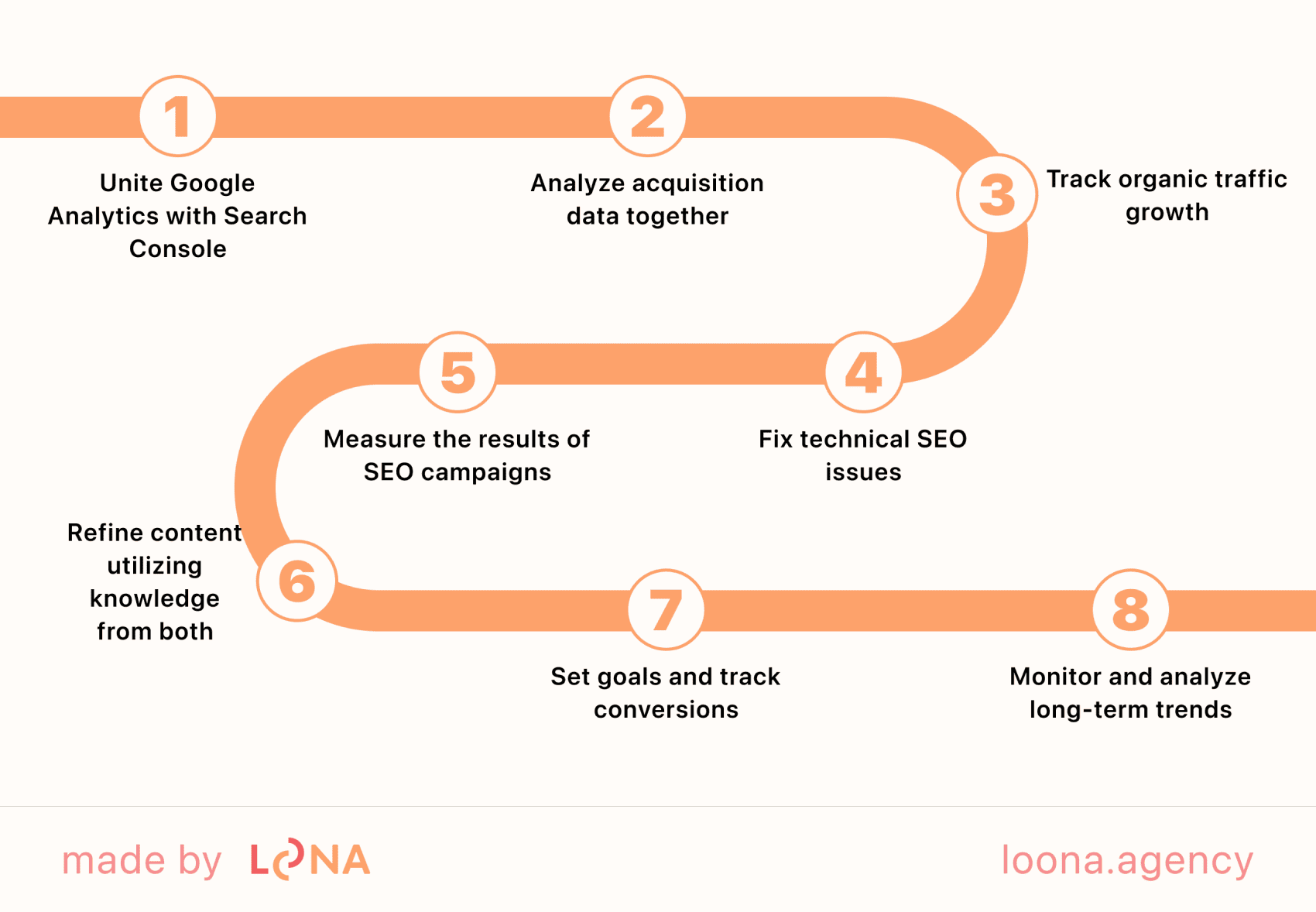
Step 1: Unite Google Analytics with Search Console
Start by linking the two tools. In your Google Analytics account, navigate to Admin > Property Settings > Adjust Search Console Settings, and follow the steps to integrate Search Console data.
Why? This connection allows you to access search performance data directly in Analytics, discovering how users find your site and what they do after landing.
Step 2: Analyze acquisition data together
Use Search Console’s Search Traffic Report to discover which keywords and queries drive clicks to your site. Then, switch to Google Analytics Acquisition Reports to track how visitors from those queries behave—bounce rates, pages visited, and time on site.
Thus, you can Identify high-performing keywords and optimize those landing pages for even better engagement and conversions.
Step 3: Track organic traffic growth
Search Console offers detailed reports on impressions, CTR, and keyword rankings, while Analytics shows organic traffic trends over time. Combine these insights to see how search visibility correlates with actual site visits.
What for? This helps you understand whether ranking improvements translate into meaningful traffic increases—or if adjustments are needed.
Step 4: Fix technical SEO issues
Use Search Console’s Coverage Report to identify crawl errors, indexing problems, or broken links. Once fixed, monitor the impact in Google Analytics’ Behavior Reports to see if these changes reduce bounce rates or improve user experience.
Pay close attention to mobile usability issues in the Search Console, as they directly affect how users navigate your site—data you can verify in Analytics.
Step 5: Measure the results of SEO campaigns
After implementing on-page SEO changes, track their effectiveness using both tools. Check Search Console for keyword ranking shifts and Google Analytics to measure traffic quality, conversions, and ROI.
What do you gain from this? This two-step approach ensures that your SEO strategy isn’t just bringing traffic but bringing the right traffic.
Step 6: Refine content utilizing knowledge from both
While Analytics shows you what content people actually interact with, Search Console informs you what people are looking for. Use this combo to refine existing pages and plan new ones that match user intent.
Look for queries in the Search Console where you rank on page 2, and use Analytics to optimize those pages to push them higher.
Step 7: Set goals and track conversions
Define clear goals in Google Analytics (e.g., purchases, sign-ups, or downloads) and correlate them with Search Console’s performance data to understand which search terms drive the most valuable traffic.
What does this step give you? It provides you a clear map of how organic search directly contributes to your bottom line.
Step 8: Monitor and analyze long-term trends
Use Search Console for macro insights like keyword trends and Google Analytics for detailed behavioral shifts. Comparing these over time gives you a robust view of how SEO changes shape your audience.
As a top SEO company, we recommend to create dashboards in Google Data Studio to combine data from both tools for easy visualization.
You can create a comprehensive system for understanding and improving your website’s performance by grasping the difference between Google Analytics and Google Search Console and using it for your profit. They complement each other, providing both the search data and user behavior insights needed to make informed decisions. When used effectively, they become essential for driving meaningful traffic, optimizing user experience, and achieving sustainable growth.
Read also: Get the Most of Your Crypto Marketing Strategy in 2024
Use a SEO partner to increase traffic to your website
Building website traffic takes effort, strategy, and expertise. But as your business grows, tracking and optimizing your digital presence becomes increasingly complex. That’s where a SEO partner comes in. From improving rankings to driving qualified leads, a SEO partner ensures your strategies deliver real, measurable results. Here are the advantages of partnering with SEO company:
- Tailored strategies: Solutions made specifically to meet your particular company objectives.
- Time efficiency: Focus on your core business while experts handle your SEO.
- Proven results: Higher search rankings, traffic, and domain authority.
- Comprehensive tools integration: Help with how to connect Google Search Console to Google Analytics for better insights.
- Sustainable growth: Long-term tactics that adjust to shifting market conditions.
Why choose Loona as a reliable SEO partner?
Oh, where to start? Loona is a top-rated SEO company that has delivered tailored solutions for small businesses struggling to optimize their search presence. Our expertise in SEO steps for startups is reflected in success stories like Intobi, a software development company that faced challenges with visibility and traffic.
Here’s what we achieved for Intobi:
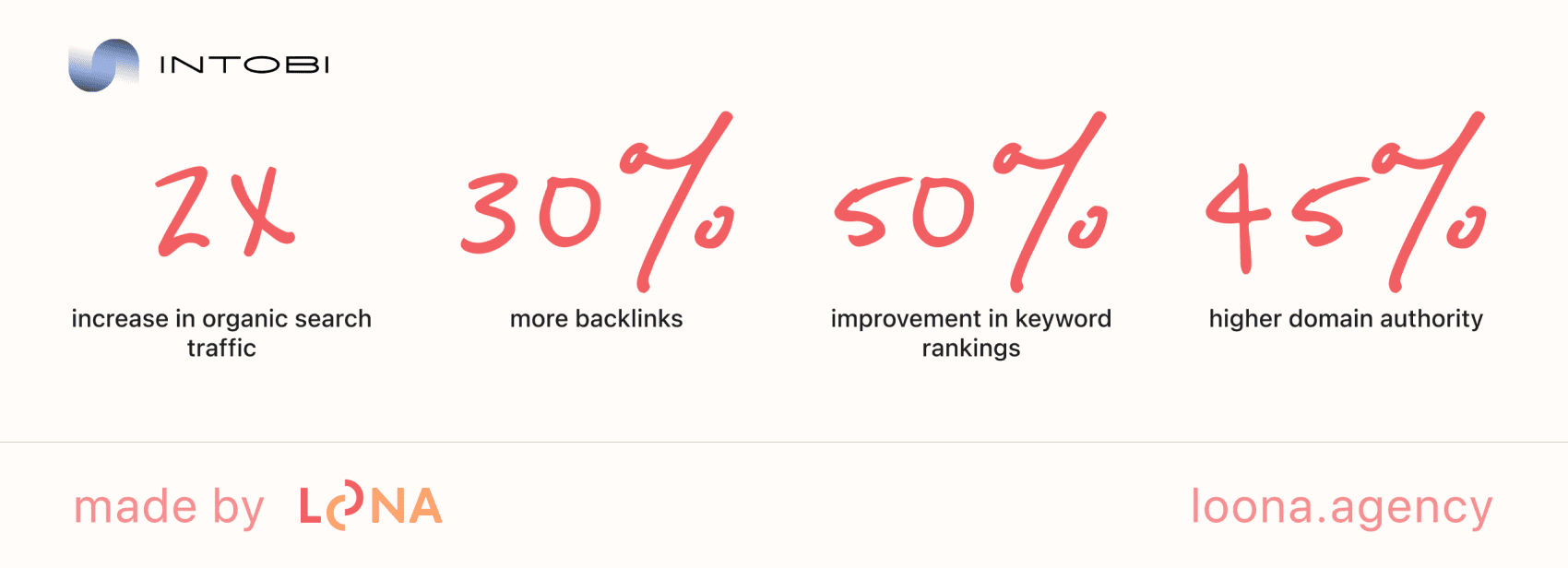
- 2x increase in organic search traffic: Boosted their visibility by doubling the users arriving via search engines.
- 30% more backlinks: Strategic link-building enhanced their website trustworthiness and authority with search engines.
- 50% improvement in keyword rankings: Ensured Intobi became easily discoverable for relevant searches.
- 45% higher domain authority: Elevated their trustworthiness and industry position online.
If your business is losing potential customers due to weak SEO, Loona is ready to provide a cost-effective, results-driven solution tailored to your needs. With Loona, you’ll experience better lead generation, enhanced website traffic, and increased visibility in search results.
Get help with Search Console and Google Analytics
Confused about when to use Search Console in Google Analytics, or is Google Search Console accurate? We’ll guide you through both tools, including how to connect Google Search Console to Google Analytics, to ensure your tracking and optimization efforts are seamless and effective. Let Loona help you unlock the full potential of your website!
Conclusion
Grasping the difference between Google Analytics and Google Search Console is like unlocking two sides of the same coin for your website’s success. Analytics dives into user behavior and what happens on your site, while Search Console hones in on how people find you in the first place.
To truly harness their potential, you must go beyond simply comparing Google Search Console vs Google Analytics—it’s about learning how to use them together effectively. Together, their unique strengths make them the ultimate power duo for mastering SEO and boosting traffic.
Ready for the next step? Whether you’re overwhelmed by the complexity or just want expert guidance, Loona is here to help. From understanding the difference between Google Search Console and Google Analytics to showing you how to connect Google Search Console to Google Analytics, our team will ensure you unlock the full power of these tools.
Contact Loona today, and let’s make your website an unstoppable force in search performance and user attraction!
FAQ
01 Why should I connect Google Analytics to a backlink audit?
Connecting Google Analytics to a backlink audit provides deeper insights into how backlinks influence website traffic and user behavior. Pairing it with Google Search Console’s accurate data ensures a more comprehensive understanding of your site's link-building efforts.
02 What is the difference between Search Console and Google Analytics?
The key difference between Google Analytics And Google Search Console is their focus. Search Console analyzes search visibility, clicks, and indexing, while Analytics provides deeper insights into user behavior, engagement, and conversions on your site.
03 What is the Search Console in Google Analytics?
What is the Search Console in Google Analytics – it is an integration that combines search data with user behavior insights. While Google Search Console vs Google Analytics differ in focus, their integration allows to see how search queries lead to site engagement, helping refine your SEO strategy.
04 Is Google Search Console the same as Google Analytics?
No, Google Analytics vs Google Search Console highlights two distinct tools. While Search Console monitors search-related performance like queries and rankings, Analytics tracks how users interact with your website. They work best when used together.
05 What is Google Search Console?
Search Console in Google Analytics is a key tool for monitoring and enhancing the presence of your website in search results. It provides insights into search queries, indexing, and technical performance, helping you refine your SEO strategy effectively.
Love what you’re reading? Sign up for our newsletter to get our newest articles, helpful tips, and fresh marketing updates delivered right to you. No spam, just the good stuff.











