Renaming the domain name of your website may be an intentional move when you are rebranding, consolidating companies, switching to a more memorable or geographically oriented name, or converting from a local TLD (top-level domain) to a global .com. However, without an SEO (search engine optimization) strategy, a domain name change can result in an unpleasant decline in search rankings and traffic.
Imagine your company currently operates under www.localbrand.com.ua, but you’re expanding internationally and want to rebrand under a more global domain like www.brandglobal.com. While the new domain may better reflect your future goals, the transition poses real SEO risks if not handled correctly.
When your domain is modified, search engines need to re-index your entire site under the new URL. If not executed properly, you risk losing the SEO equity (page authority, backlinks, rankings) built up over time.
Why SEO matters in a domain change
Changing domains can seem like a simple branding decision, but to search engines, it’s a clean slate for your web life. Search engines see a new domain as a new site, so all of your previous rankings, traffic, and trust don’t automatically come along with you. That’s where SEO comes in.
Quality search engine optimization needs to be part of the process of changing website domain. Otherwise, you’ll lose months and years’ worth of visibility in the search engines.
What’s at stake?
- Ranking loss: Without proper redirects and communication to the search engine, your pages completely disappear from search results.
- Organic traffic drop: A rankings fall usually means a sudden reduction in website traffic, leads, and sales.
- Broken links and user experience issues: When pages are not properly redirected, users land on error pages, which also harm SEO.
- Loss of backlink value: Backlinks from other sites to your old domain might not pass value to the new one unless properly redirected.
With a properly executed changing domain SEO migration strategy, you can:
- Maintain your existing search engine rankings
- Transfer backlink equity to your new domain
- Ensure your site remains easy to navigate for visitors and easy to crawl for search engines
- Recover faster after the domain name change
Not planning an SEO-led domain switch will set your online reputation months back. But executed correctly, it’s fully possible to minimize the SEO impact and recover completely.
This is what success looks like in Google Analytics when a domain transition is implemented correctly. Even with the temporary drop in traffic, consistent SEO protocols can preserve and even improve long-term performance.
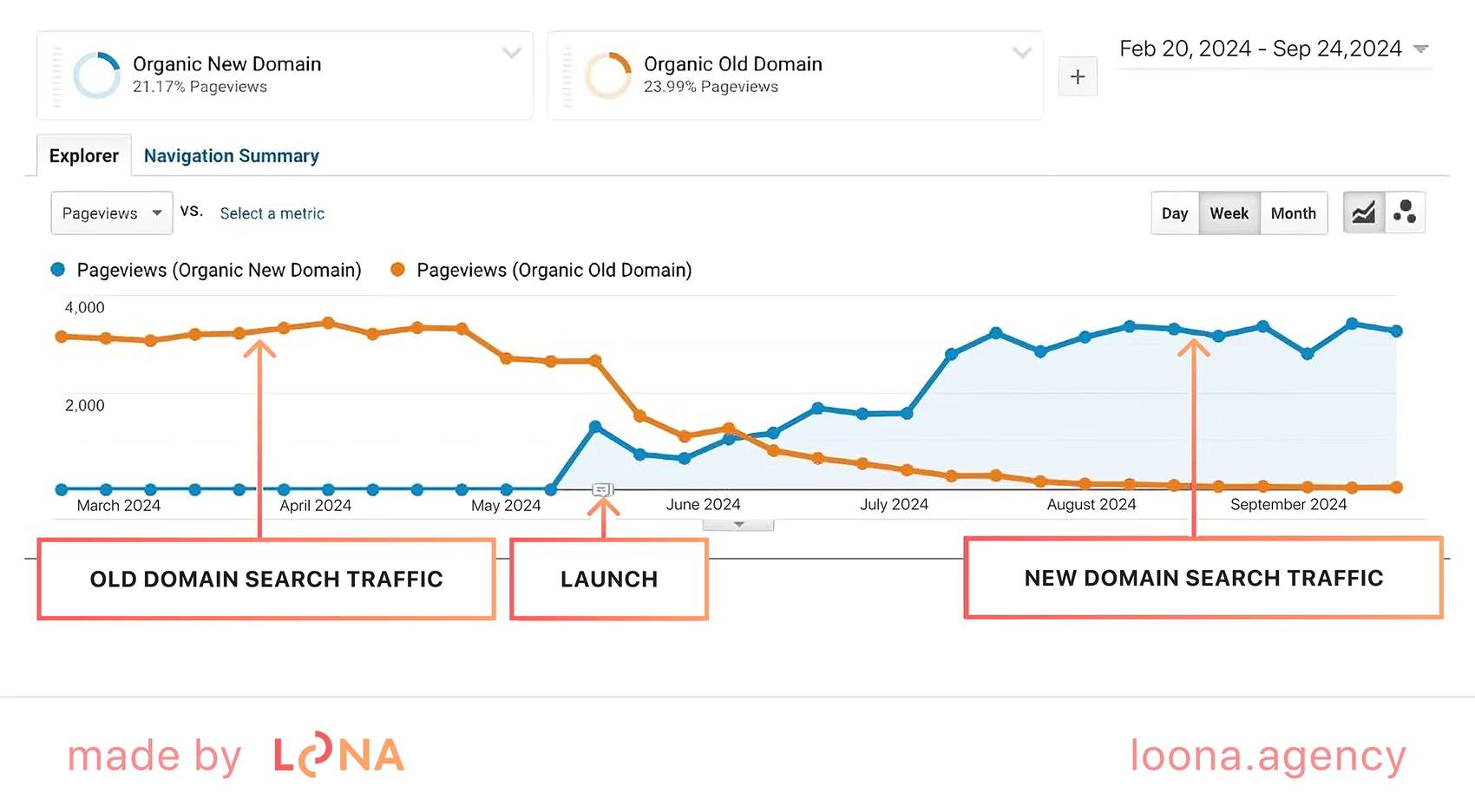
Step-by-step domain change SEO process
Relocating to a new domain is not just a technical move; this is a refined SEO process. Executed correctly, it allows you to rebrand or grow without losing your visibility in the search engines. However, if you skip crucial steps like an SEO audit, for example, your rankings and traffic are severely undermined.
Here is a working guide on making the transition without compromising your SEO performance.
1. Audit, set goals, and lock down your new domain
Take stock of where you are before you move:
- Export your core SEO data: most successful pages, backlinks, keyword rankings, crawl statistics.
- Set clear goals for the move (for example, “recover 90% of organic traffic within 30 days”).
- Register and configure your new domain: create DNS (domain name system), hosting, and SSL.
- Create a migration timeline that includes key dates, which roles are responsible, and testing phases. Rushing is not possible in this scenario.
2. Duplicate your site and code in a private sandbox
It is vital to duplicate your current site and deploy it onto the new domain in staging. This gives you a sandbox to try everything before switching.
During coding in staging:
- Block search engine spiders (via robots.txt or password protection).
- Apply a noindex tag to all pages.
Blocking crawlers and adding noindex ensures that the in-development version doesn’t get indexed prematurely.
3. Keep site changes minimal (unless strategically planned)
If you’re also redesigning or restructuring your site, it is not a good practice to combine these processes with a domain migration. Why? Too many changes at once make it hard to identify issues later.
Whenever possible, keep the same site architecture, the same content and page structure, and the same internal linking setup. This informs search engines that only the domain is being changed, not the entire site.
4. Build your redirect plan
Make a one-to-one mapping of every URL on your old domain to its equivalent on your new website domain. Ideally, this will be a same-path, different-domain correspondence (same path, new domain). But if URLs are changing, map them individually.
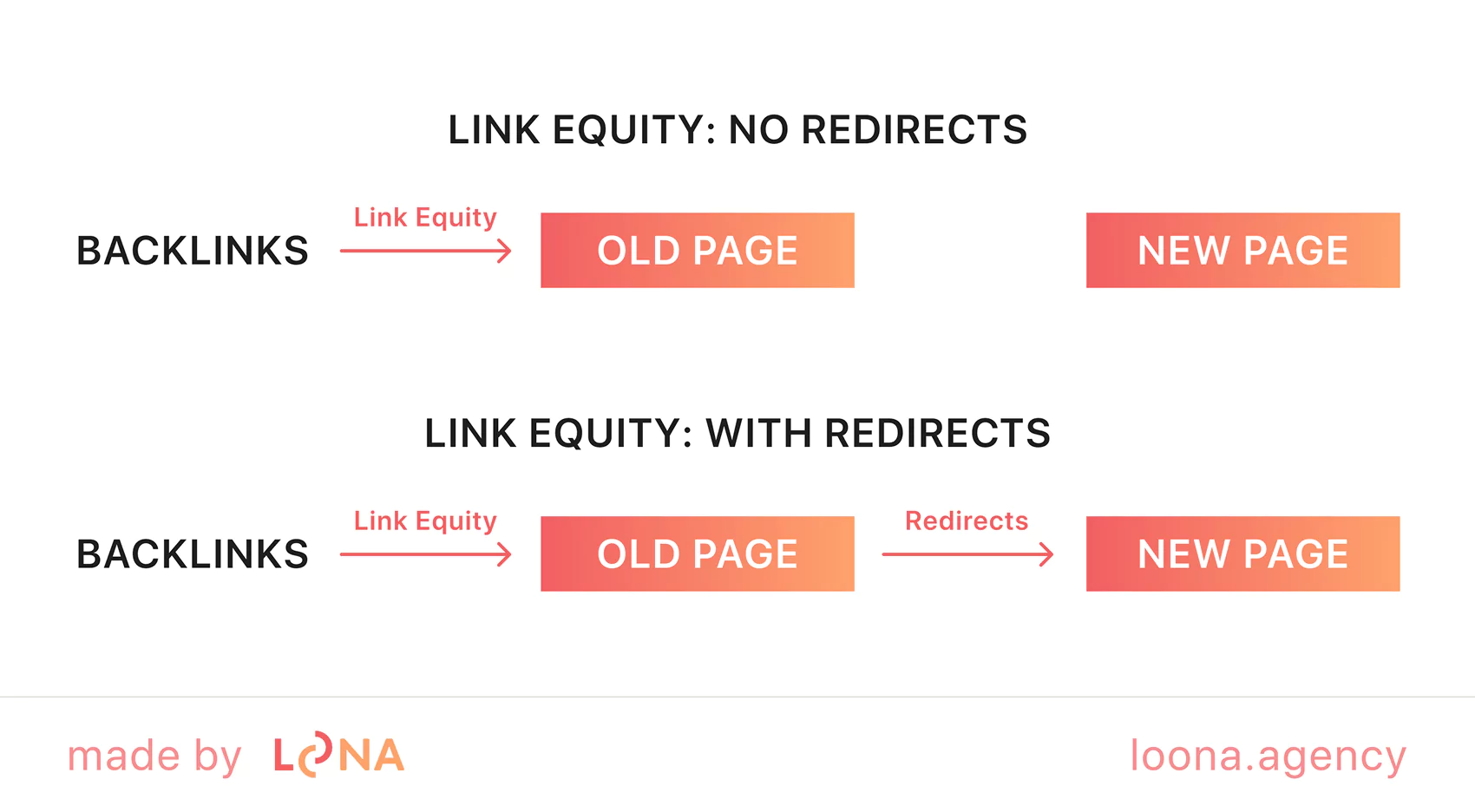
Then, put 301 redirects on all pages. This will inform search engines that the old URL has been relocated and assist in transferring page authority.
5. Refresh all internal URLs and SEO components
Once redirects are in place, it is important to run through your site and refresh all internal links to lead directly to the new domain, not to redirected URLs. This step helps to prevent unnecessary redirect chains and enhances crawl efficiency.
Also, update canonical tags, robots.txt file, XML sitemap, any schema markup referencing your old domain, and media URLs (images, videos), if they include absolute URLs (full paths) pointing to the old domain.
6. Backup everything on the website
Before going live, make a full backup of your site and database. If anything breaks, you’ll be able to restore and troubleshoot quickly.
7. Launch the new domain
Try to launch during off-peak hours and monitor closely. Below are your essential post-launch steps to follow:
- Remove all staging blocks (noindex tags, crawler restrictions)
- Re-submit your new sitemap to Google Search Console
- Apply the Search Console Change of Address tool (to let Google know about your new domain)
8. Deploy redirects and retire unused pages
Your new site is live now. Turn on your 301 redirects from your old domain to your new domain. This will automatically redirect users and crawlers to the correct place.
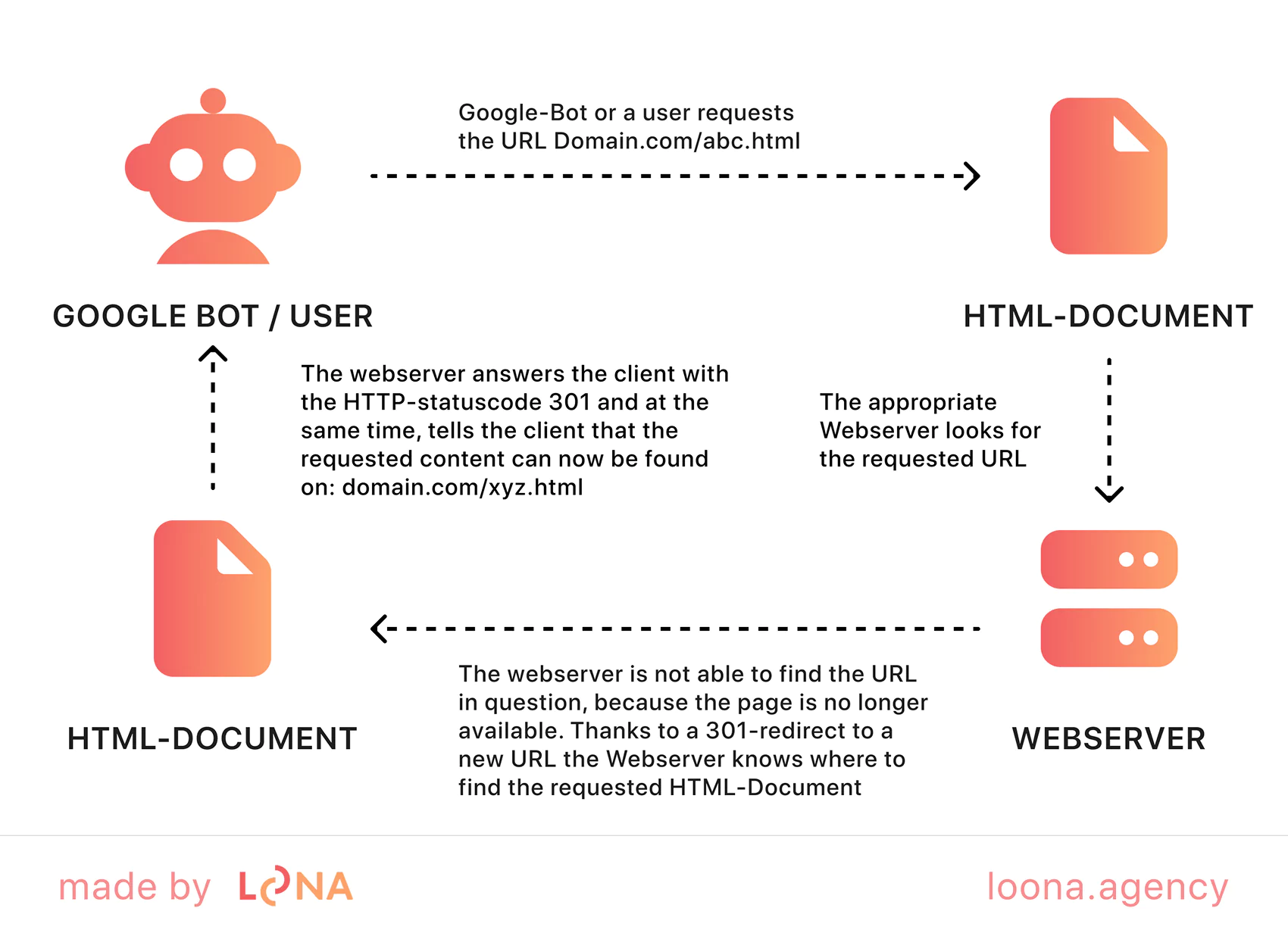
If you have pages you don’t plan to keep, return a 410 Gone status. Thus, you will notify search engines that the content has been removed permanently.
9. Monitor everything closely
After migration, it is essential to track the following SEO metrics:
- Organic traffic
- Keyword rankings
- Indexing status
- 404 errors
- Redirect chains
A short-term traffic dip is unavoidable, but with the right tracking and swift remedies, you’ll start seeing recovery within weeks.
Common mistakes to avoid when changing a domain name
Even with the best of intentions, domain transitions can go wrong. In changing domain SEO, small errors can mean massive traffic losses. The following are some of the most common mistakes businesses make when they change domains.
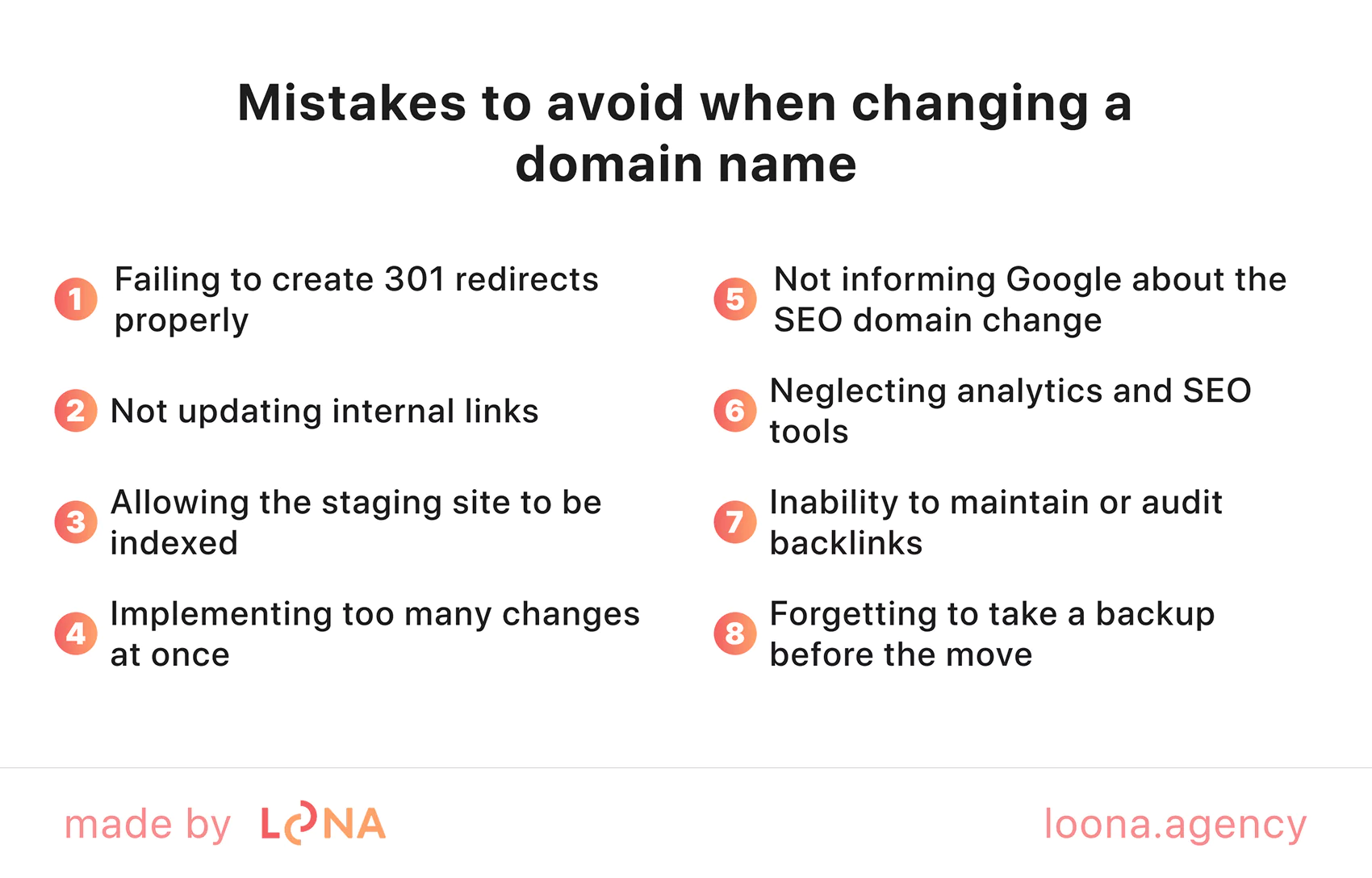
Failing to create 301 redirects properly
One of the common mistakes is failing to implement 301 redirects from your previous URLs to the corresponding pages on the new domain. Without them, users and search engines will see 404 errors, and your SEO equity will vanish.
What to do? Implement permanent (301) redirects on all important pages. Avoid temporary (302) redirects, because they don’t pass complete SEO value.
Not updating internal links
Most assume that redirects will handle all of this, but applying them to navigation between the site can lead to load delays and redirect chains.
Replace all internal links to point directly to the URLs of the new domain. This includes navigation menus, footer links, in-content links, and image paths.
Allowing the staging site to be indexed
If you forget to lock crawlers out of your test environment, search engines might index it, resulting in duplicate content issues and splitting your rankings between domains.
Password-protect or robots.txt block access and include a noindex tag on staging pages until going live.
Implementing too many changes at once
Combining an SEO domain change with a complete redesign, structure overhaul, or CMS migration is riskier. If the rankings drop, it’ll be harder to determine what went wrong.
Leave as much of the site’s structure, content, and layout intact during the domain name change. Save major changes for later.
Not informing Google about the SEO domain change
Redirecting your pages by themselves is not all you need to do. Not officially notifying Google, however, can make indexing and ranking shifts fall behind. We recommend submitting a Change of Address request in Google Search Console and including your new sitemap.
Neglecting analytics and SEO tools
Always monitor the website’s performance once it’s live. Thus, you will not miss early warning signs like indexing errors or sudden traffic decline.
You can apply Google Analytics, Google Search Console, and your SEO tools (Ahrefs, Semrush) to identify crawl issues, broken redirects, and ranking changes.
Inability to maintain or audit backlinks
When you change domains, backlinks from the original domain become useless unless redirected properly. Even worse, if you change URL structures, those links are lost forever.
Check your backlink profile before migrating. Ensure that your redirect map contains all the high-authority backlinks and most significant landing pages.
Forgetting to take a backup before the move
Sometimes things can go wrong with migration. For example, files can become corrupted, pages break, or redirects fail. So, it is important to take a backup of your whole site before migrating.
Successful domain migrations: Airbnb, The Guardian, Moz
Changing a domain name doesn’t need to mean forfeiting your hard-earned SEO rankings. These brands changed to new domains, improving their search presence.
Airbnb
From airbedandbreakfast.com to airbnb.com
Airbnb started life as airbedandbreakfast.com but eventually shortened to airbnb.com. They undertook 301 redirects extremely meticulously and updated all SEO elements in the process. The migration enabled them to build a strong brand while maintaining and building their search presence.
The Guardian
From guardian.co.uk to theguardian.com
In 2013, The Guardian shifted to theguardian.com for international appeal. The move was executed smoothly with proper redirects and SEO monitoring, maintaining their fine search rankings globally.
Moz
From seomoz.org to moz.com
SEO platform Moz converted from seomoz.org to moz.com in order to simplify its brand name. They implemented best practices in transferring the domain, such as full redirects and Search Console setup.
What made all these migrations work?
- All previous URLs were translated directly to the new URL.
- Internal links, sitemaps, and canonical tags were all updated.
- Tracked traffic, rankings, and issues quickly resolved.
If you also want to change the domain name successfully, we can help. At Loona Agency, we boast many cases where we helped our clients to boost SEO results in times. For example, from October 2023, we helped Peiko, a software and blockchain development agency that has plans to play in competitive markets like the USA and UAE. With our SEO strategies, we helped them increase impressions by 400%, clicks by 77%, and qualified leads by 50%.
Another client, Plum ProExteriors, a Massachusetts construction and remodeling company, worked with us between May 2024 to improve their local SEO. Thanks to our collaboration, their impressions increased by 93%, clicks by 31%, and local keyword positions by 150%.
Checklist: SEO change domain essentials
Although a domain rename may look easy at first glance, it can devastate your SEO unless carefully managed. Search engines operate under consistency and hierarchy, and a botched migration can result in decreased rankings, broken links, and a huge decline in organic traffic.
That’s why it’s important to have a strategic changing domain SEO checklist. Following is a comprehensive guide that walks you through all that you need to do to keep your SEO intact through a domain name change.
Start with a domain change SEO audit
Do a thorough look at your current site before you make any changes. That means finding out which pages are producing the most natural traffic, which pages rank high in related keywords, and which URLs have earned high-quality backlinks over the years. You must identify the most main content to avoid disrupting it during the move to the new site.
With Google Analytics and Search Console, you can view traffic patterns and index status. With SEO spiders like Screaming Frog or Ahrefs, you can obtain an entire list of URLs and their metadata.
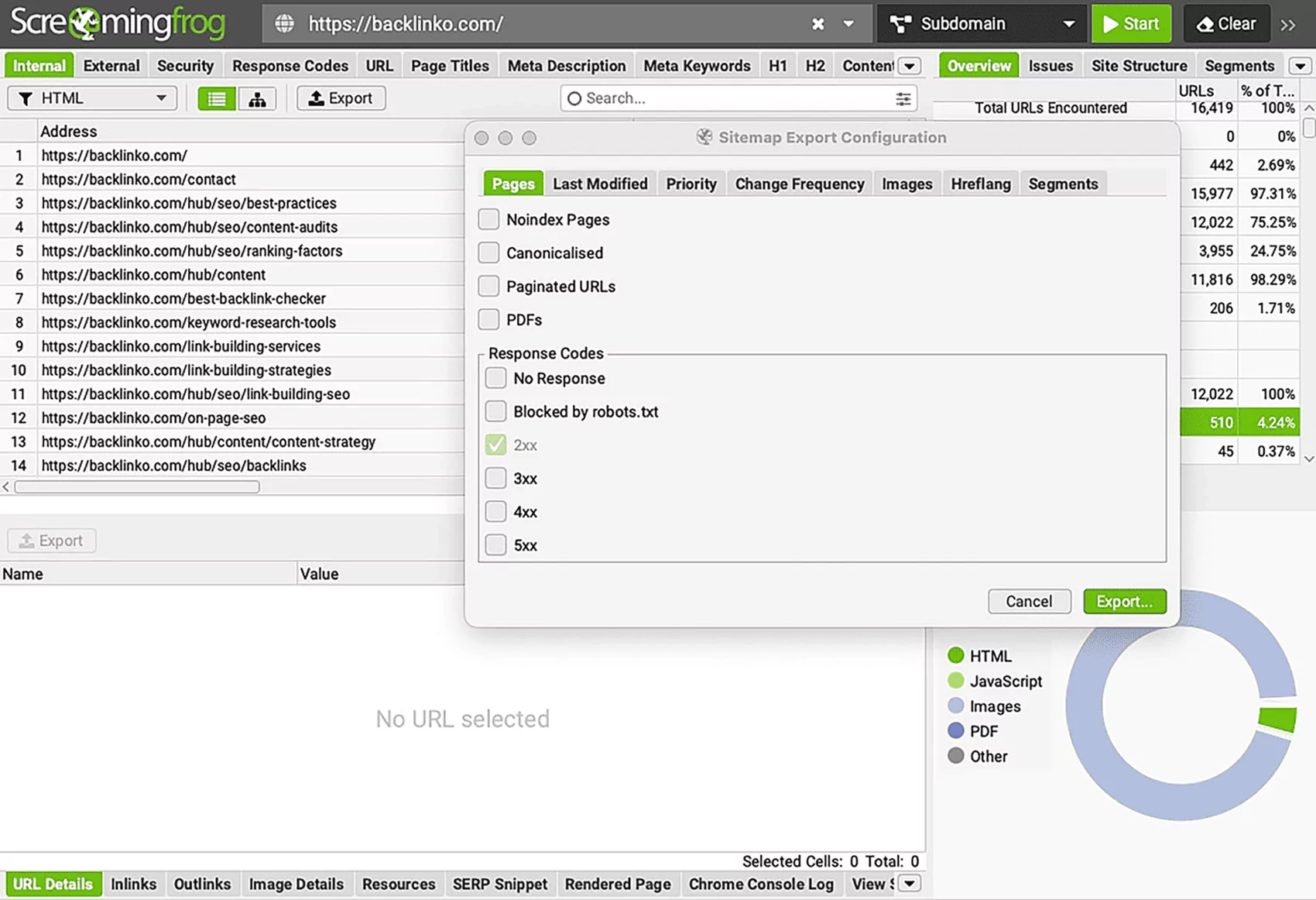
Choose a clean, SEO-friendly domain
If you’re still looking for a new domain, you need to select one that relates to your brand but also passes the test of technology. Short names are better for branding, and the lack of hyphens or numbers keeps it simple.
But a great domain for SEO is not everything about name — it has to have a clean history. Sites that have spammed or been penalized in the past can carry SEO baggage that follows them after the move. Utilization of the Wayback Machine and tools that look up domain history can determine if the domain has previously been used for abuse or linked with off-topic material.
Keep your URL structure consistent
Don’t change the structure of URLs unless you really need to. Keeping the same paths (for example, /blog/article-title) makes the process of redirecting much easier and provides for maintaining the SEO value. It also reduces cognitive load on the search engines that already indexed your old site and have mapped its structure.
If you actually need to edit the structure (for a neater hierarchy or improved user experience), make sure you organize them well and document each update. You’ll need to have a complete map so you can redirect properly.
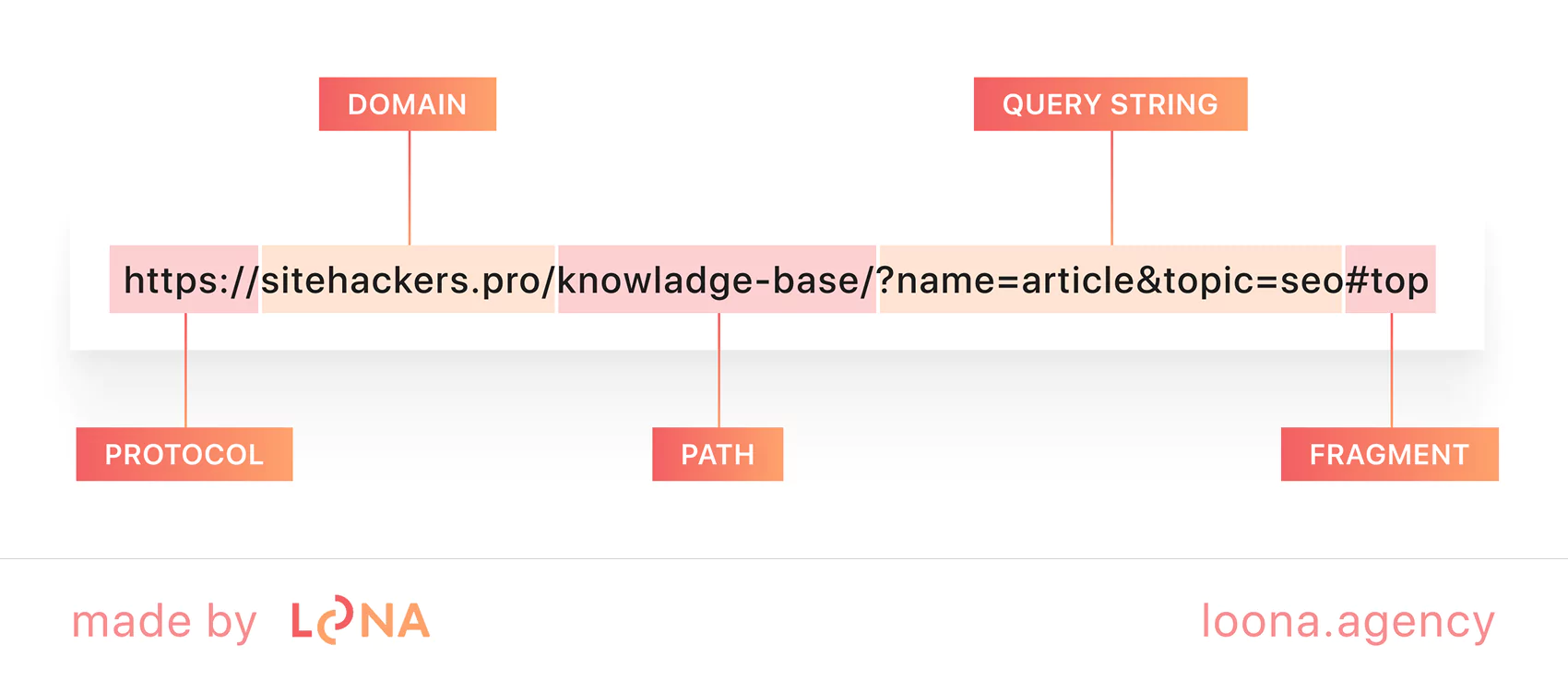
Implement exact 301 redirects
Redirects are the single most important technical move in the SEO domain change. A 301 redirect tells search engines a page has moved permanently, and passes most of the SEO equity of the original URL to the new one. The golden rule here is precision. Every old URL should redirect to its new equivalent directly — no shortcuts, no redirects to the homepage, and no redirect chains.
The implementation of a redirect is typically performed at the server level, and then it must be extensively tested. So, both users and search engines are being redirected to the appropriate page.
Update internal links and SEO tags
After changing your domain, you should update internal links pointing to the old domain. 301 redirects technically solve this problem. However, internal links that point directly to the correct URLs on the new domain are faster and more efficient.
Don’t forget to update canonical tags, hreflang attributes, and structured data. All these elements may still point to the old domain, and they require manual updating or adjustments via your CMS (content management system).
Submit the new domain to search engines
Once all this is squared away, it’s time to bring Google and Bing into the loop. In Google Search Console, make use of the “Change of Address” tool. With it, you will let Google know about your move. Submit new XML sitemaps for the new domain. Continue monitoring crawling and indexing activity in the weeks to come.
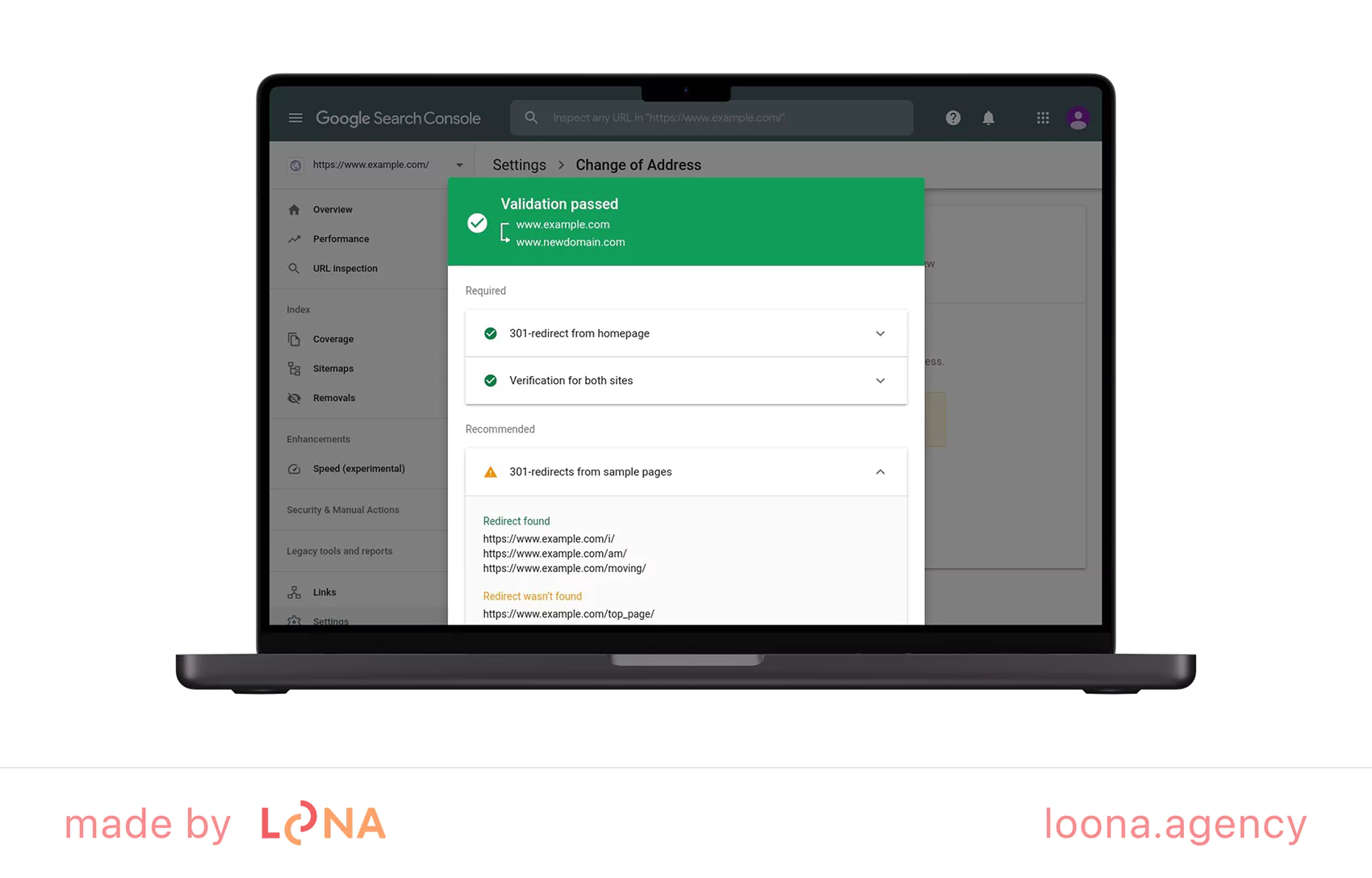
It’s also a good idea to leave the old domain verified in Search Console so that you can find any remaining traffic or issues.
Contact valuable backlink sources
301 redirects will assist in passing link equity, but it is also recommended to have your best backlinks updated to link directly to the new site. Focus on outreach to sites sending high-link equity or referral traffic. It’s not always feasible to get all links updated, but a number of high-quality updates will go a long way.
Carefully track performance
Don’t assume it’s done after launch. For the next three to six months, you should keep a close eye on your traffic, rankings, crawl errors, and indexing rates. There will be some fluctuations – it’s to be expected – but be on the lookout for sudden dips that may signal redirect issues, link breaks, or crawling problems. Set up Search Console and GA4 alerts so you’ll know right away if something is wrong.
Communicate the change
After domain search engine optimization, share this information with your readers (customers). Write a blog entry, post on social media, alert your subscribers. Thus, you will help users realize why they’re seeing a different domain and provide them a chance to refresh their bookmarks or links.
You should also update your domain name everywhere on the internet: Google Business Profile, social profiles, email signatures, directory listings, and anywhere else your brand appears on the internet.
If you have any remaining questions about the domain change SEO process, we suggest checking out the video below about changing your domain name.
Final thoughts
Changing the domain name and domain search engine optimization is a big step. This impacts your brand identity, your SEO, and, also, customer trust. Done well (with thoughtful 301 redirects, updated internal links, clean sitemaps, and proper Search Console setup), it can boost your business and build new growth possibilities. Done carelessly, it can lead to lost traffic, broken links, and lost rankings.
With our professional change domain SEO services, you can be sure your organic traffic and earned rankings will be saved during the domain migration. Contact us today!
FAQ
01 Can a domain name be changed?
Yes, you can change your domain name at any time. But if you don`t want to damage your SEO, it is better to trust a domain name change to professionals.
02 How to change the website name?
Move your content to the new domain. Setup 301 redirects. Also, change SEO settings. Then notify Google and monitor performance.
03 Does a domain name affect SEO?
Yes, your domain affects rankings, trust, and visibility. A poor migration can hurt SEO, but a well-executed one won’t.
04 Is it better to rebrand with a new domain or keep the old one?
If your current domain doesn’t fit your brand, rebranding can help long term. Just be sure to protect your existing SEO during the switch.
Love what you’re reading? Sign up for our newsletter to get our newest articles, helpful tips, and fresh marketing updates delivered right to you. No spam, just the good stuff.












