Grabbing attention early is key. With countless search results out there, the user-enticing title is necessary to differentiate from competitors and draw clicks. But how to create SEO title that ensures the site’s visibility and on-page activity?
In short, you need to fit in keywords, structure them strategically to blend relevance with curiosity, and offer clear answers to user queries. Whether it’s for an article, a homepage, or a product page, an effective on-page SEO title uses the right length, tone, and focus to keep search engines and users interested. Here, we dive into SEO title best practices that can make your titles pop on search results while staying true to your brand.
We’ll cover everything about title tags—what they are, why they matter, where they show up, and how to craft them perfectly for SEO. Plus, we’ll dive into the steps how to write title tags for SEO, common pitfalls, handy tools, and tips to make your titles truly stand out. Ready to develop your best SEO title structure? Let’s start!
What are title tags?
Title tags are the HTML features that enable you to give a web page a meaningful name. They are clickable headlines you see on search engine results, usually at the top of each listing. Title tags are the first impression users get of your site, which makes them essential for on-page SEO. Being the “name tag” for each page, they introduce the content, grab attention, and encourage users to click.
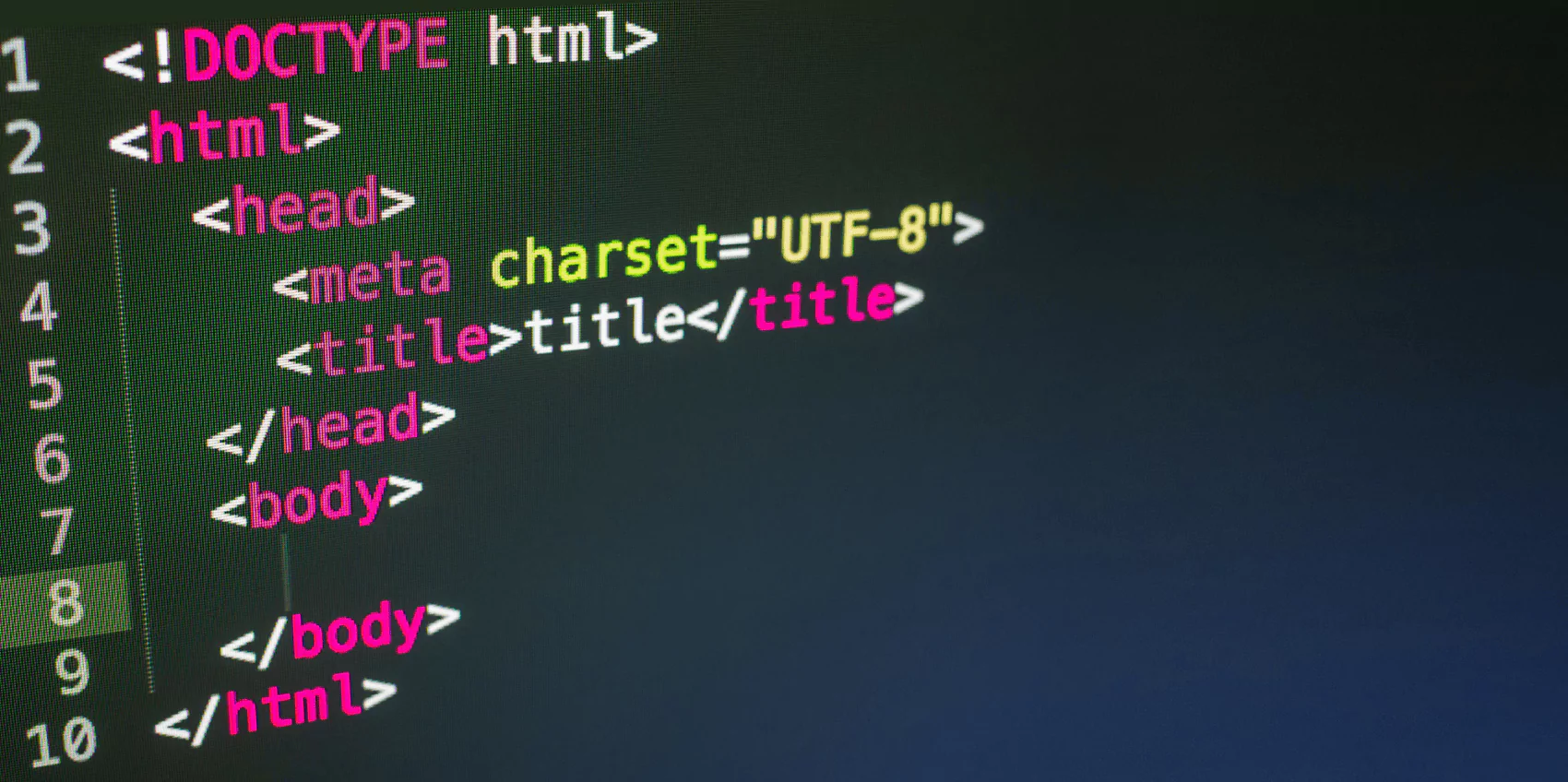
A workable page title SEO should be clear and relevant, with targeted keywords that describe what users can expect to find. For example, if you run a travel blog and have a post about top hiking spots, a strong title tag might be: “Best Hiking Spots in the Rockies – Expert Travel Tips” or “Top 10 Scenic Hikes in the Rocky Mountains – Trail Guide & Tips.” These titles are specific, keywords are in place, and they provide enough information to entice readers while leaving them wondering.
Title tags also help search engines understand your page’s content. By crafting effective tags, you give Google a clear signal about what your page offers, improving your chances of ranking well. Returning to the example, instead of “Rocky Mountains Adventures,” a stronger on page SEO title could be “Rocky Mountains: Top Hiking Trails & Tips.”
Want to see more clicks on your search results? Our SEO experts are here to help.
Why are title tags important?
Google does not send any traffic to 96.55% of pages. The statistic highlights the importance of elements like title tags for SEO. The descriptive and punchy SEO titles improve search visibility by targeting relevant keywords that align with user searches.
Let’s break down the main benefits of good title tags for SEO:

- Make an appealing first impression: Your title tag is the first thing users see when they find your page on search engines. Crafting the best SEO title tags helps you stand out and draw users in. So, write something relevant and enticing enough to make them want to know more.
- Help search engines recognize your topic: The boost in CTR isn’t just about clicks – high CTR signals to search engines that your content is valuable and relevant. This, in turn, pushes your page higher in the rankings over time.
- Boost click-through rates (CTR): Optimizing title tags can boost CTR by as much as 20%. A well-crafted title tag not only gets your page seen but also makes it more likely that users will click. For example, “Organic Dog Treats – Healthy, All-Natural Options” can attract more attention than a generic “Dog Treats for Sale.”
- Improve bounce rates: Title tags that accurately describe the page content attract the right visitors and help keep them engaged. When titles match what users expect, they’re less likely to leave quickly, which improves search rankings. Google and other search engines see this as a mark of high-quality, relevant content.
- Strengthen brand recognition: By including your brand name in title tags, you can build familiarity and trust. Namely, “Vegan Snacks Delivered – SnackBox Co” describes the page and reinforces your brand name every time it appears in search results. Over time, this visibility creates a reputation for your brand, as users are more likely to remember and choose it.
So, a small adjustment to the title can make a big impact – more clicks, better rankings, and a stronger presence on search engines.
As you can see, mastering how to write title tags for SEO to craft best title tags for SEO is essential to driving more clicks, improving search rankings, and making a lasting first impression. The right title tag attracts, informs, and converts simultaneously.
Title tags vs. H1 tags
While title tags and H1 tags may seem similar at first glance, as they both convey what a page is about, there are substantial differences. They serve distinct purposes in SEO and user experience.
Let’s delve into the essence and functions of each:
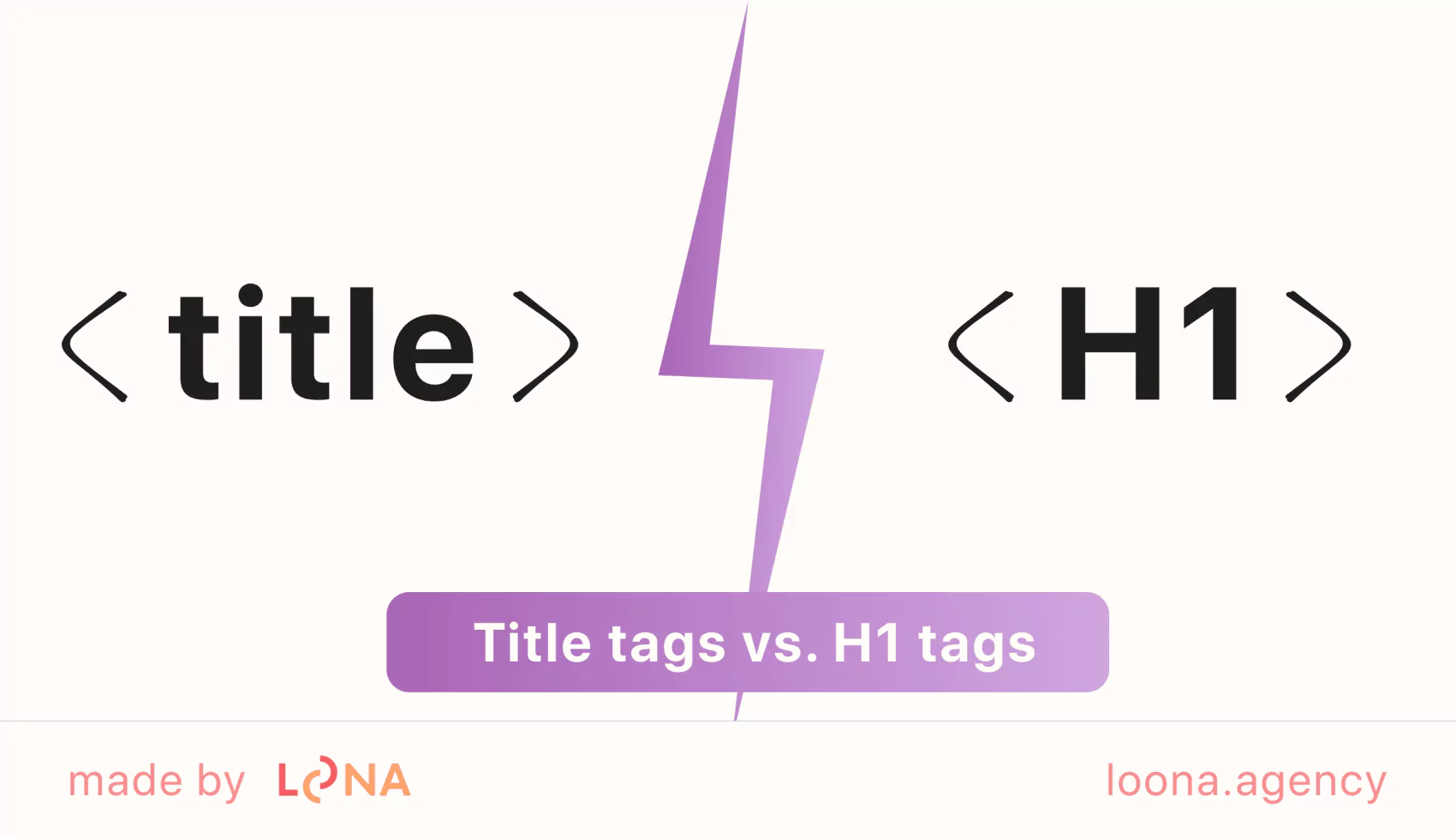
Title tags
The title tag is an HTML element that shows up in browser tabs and search engine results. It signals to search engines and users what the page is about. The title is often referred to as the “SEO title,” as it directly impacts search engine rankings and CTR.
Displayed in search engine results, it acts as the initial idea for users browsing through listings. When crafted correctly, a title tag uses an SEO title format that includes relevant keywords while remaining clear and concise. A SEO page title example for dog grooming might be: “Professional Dog Grooming Services – Clean & Stylish.”
Additionally, title tags are displayed in browser tabs, social shares, and, in some cases, as the title in bookmarked links. They hold essential context for search engines, enable accurate indexing, and align the page with relevant user searches.
H1 tags
Contrastingly to the title tag, the H1 tag is the main heading within the page’s content. It is the biggest and most noticeable text on the page. The header offers structure and clarity to users already reading the page.
H1 introduces the content’s main topic and sets the tone for the following content. Unlike the title tag, the H1 tag is primarily meant to improve on-page readability and guide users through the content. Returning to the example, an effective H1 tag for the dog grooming page might be: “Expert Dog Grooming Services for All Breeds.”
Where do title tags appear?
Though title tags may seem hidden, they play a significant role across several highly visible areas. They are an essential part of on page SEO titles and work behind the scenes to attract users and keep them on the page.
There are five main areas where the title tags appear:
- Search engine results pages (SERPs): The most visible place you’ll see title tags. When you search on Google, the site title SEO appears as the bold, clickable headline for each listing. They’re a key factor in whether a user clicks on your site because they give a snapshot of what to expect regarding the content and tone of voice.
- Browser tabs: Title tags also appear at the top of your browser tab. This allows users to see what page they’re on if they have multiple tabs open. If you’re reading several articles on cooking, titles like “5 Quick Dinner Recipes” or “Easy Weeknight Ideas” help you find the page easily in your browser tabs.
- Social media marketing (SMM): When someone shares your page on social media platforms, the title tag often becomes the post headline. To make the social media marketing effective, make it catchy. A catchy title also boosts engagement. In particular, the SEO title example like “10 Proven Tips for SEO Success in 2024” will likely receive more clicks and shares than a plain title like “SEO Tips For You.”
- Bookmarks and favorites: Additionally, the title tag is the default label that appears when users save a website to their favorites or bookmark it. In such a setting, a title like “Ultimate Guide to Indoor Plant Care – Tips and Tricks” becomes much more informative and inviting than just “Plant Care.” It’s another small way how on page SEO title tags improve usability and increase the chances that visitors will return to your content.
- Browser history: Title tags in browser history help users locate past pages they’ve visited. If someone searches for a specific topic, such as “Best Coffee Shops in New York,” a title tag that reflects this search intent helps them find the page again easily in their history. In this way, a concise site title SEO makes re-engagement more likely, as in the case of bookmarks and favorites.
How to write titles for SEO in 5 steps
How to write title tags for SEO that grab the viewers’ attention and encourage clicks? Mastering this art is available for everyone. However, it’s crucial to adhere to the step-by-step guidance to get the most of your SEO website title.
Follow these steps to produce clicks:

- Define and include the main keywords
Put your primary keywords at the front of your title – both search engines and users want relevance fast. When keywords pop up early, Google sees it as a strong signal that your page fits the bill. Plus, it shows your visitors right away what they’re in for.
Instead of “Tips for Better Running,” go with “Running Tips for Beginners – Improve Speed & Endurance.” Keywords right at the start turn a good title into a powerful SEO tool that meets search intent.
- Keep it short and sweet
A good SEO title format is concise yet descriptive. 50-60 characters are enough to convey the main point. By keeping it short, you ensure the title displays in search results without interruption.
For example, “Top Yoga Poses for Flexibility – Beginner Guide” is informative, stays within the character limit, and entices users to click.
- Make it engaging
The art of writing title tags lies in the ability to insert the primary message you want to convey in 5-10 words. Here are some powerful tools you can use to attract clicks and keep users interested:
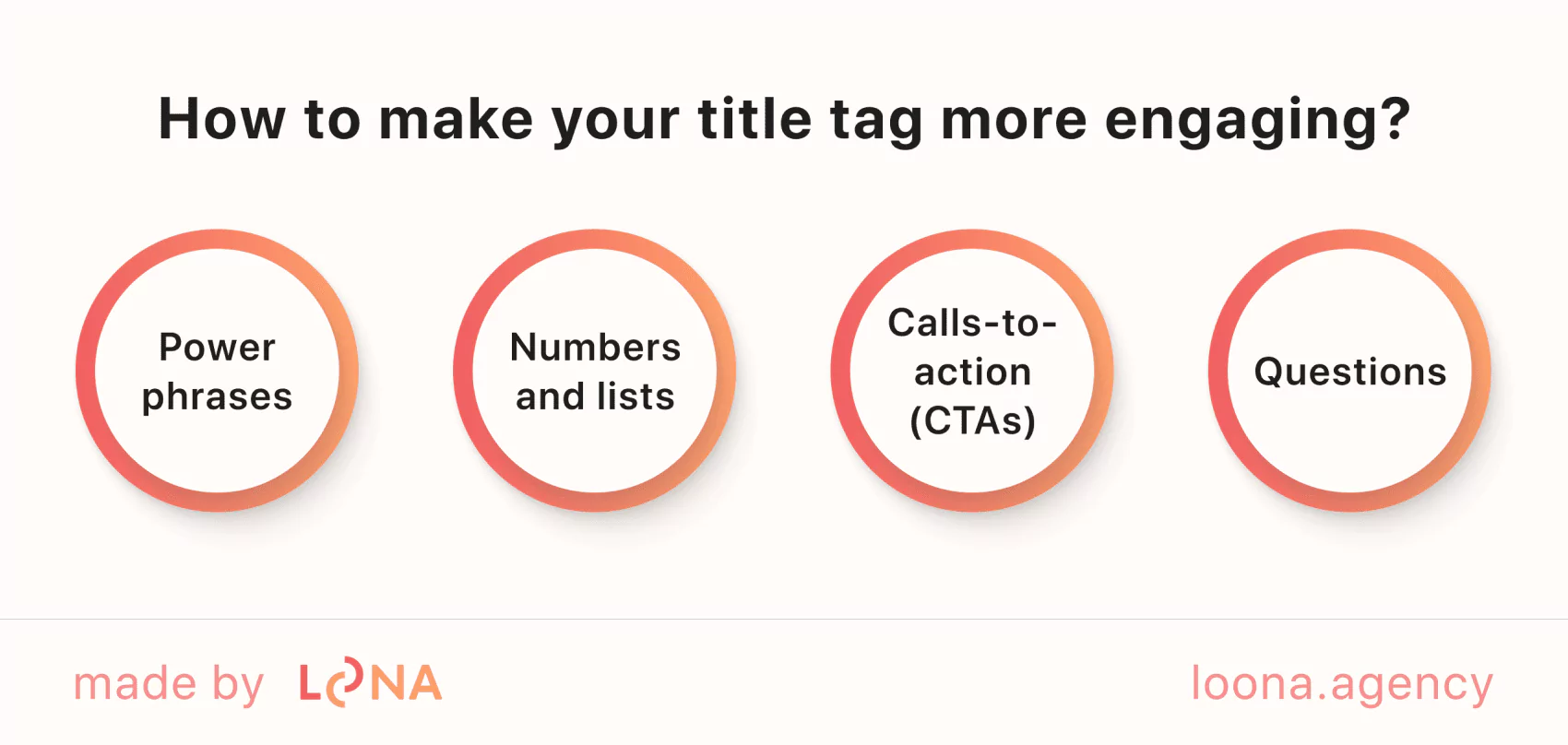
- Power phrases: Words like “Ultimate,” “Proven,” or “Essential,” create excitement and convey value. A title like Ultimate Guide to Digital Marketing feels more authoritative and appealing than a simple “Digital Marketing Guide.” Power words make the title sound like it has something special to offer.
- Numbers and lists: Numbered titles are distinctive because they provide organized, readable material. Using “5 Easy Steps to Improve Your SEO” or “10 Best Work-from-Home Tips” immediately signals to users that the content is organized and approachable, making it more click-worthy.
- Calls-to-action (CTAs): If appropriate, add an action phrase like “Discover,” “Learn,” or “Get Started.” SEO title tag examples like “Discover Top Travel Destinations for 2024” or “Learn How to Create Amazing Content” are promising. CTAs gently encourage users to click, making the title more interactive.
- Questions: Inquiries increase curiosity, especially if they reflect what users are already asking. A title like “Want to Grow Your Instagram Following?” or “Is Your SEO Strategy Working?” feels conversational and personalized, encouraging readers to find the answers they’re looking for on your page.
- Tailor the title to match search intent
Every search has a purpose: to learn, to buy, or to find something specific. So, think—what do users actually want when they type in your keywords? Are they here to make a purchase, get informed, or navigate somewhere? Aligning your title with their intent is key to catching their interest.
For instance, if someone’s searching for product reviews, a title like “Best Laptops 2024 – Top Picks & Reviews” can win it. It’s clear, direct, and invites to click because it matches what users look for.
- Write your brand name at the end if relevant
Adding your brand name to the end of your title tag can increase clicks and build trust with users. But only do this when it’s relevant to the content and won’t overcrowd the title.
In particular, “Affordable Web Hosting – Fast & Secure | HostPro” is clean and leverages brand recognition without detracting from the title’s main keywords and message.
Common title mistakes in for on-page SEO
The insufficient knowledge of how SEO title tags operate leads to ineffective titles that leave your site aside. Avoid the following common mistakes to save your time and money:
- Keyword stuffing
Overloading titles with keywords makes them look spammy and less readable. Instead, use one primary keyword naturally, ensuring your title adheres to page title SEO best practices. For example, “Best Running Shoes Running Gear Apparel” overwhelms rather than informs.
- Too long or short titles
Titles over 60 characters may get lost in search results, while very short titles can seem vague. Aim for a sweet spot—50 to 60 characters—balancing keywords and descriptive elements.
- Ignored search intent
If the title doesn’t align with what users seek, it means high bounce rates. Strongly match your title to the query intent. The titles like “Best Laptops Under $500 – 2024 Guide” speak directly to users looking for affordable options.
- Using generic or vague titles
Generic titles like “About Us” or “Services” don’t say much and certainly don’t grab attention. Instead, go for titles highlighting value and specificity, like “Affordable Marketing Services – Customized Plans for Small Businesses.” This way, visitors know what to expect, and search engines see the clear focus.
Why is Google rewriting my original title?
In particular, the mistakes above can lead to a situation where Google rewrites your title. Google often rewrites title tags if it thinks a different version better reflects the page’s content or improves readability. Titles that are too long, stuffed with keywords, or vague can trigger Google to step in and make adjustments.
Google’s algorithms aim to improve user experience, so it rewrites titles when they are unclear, repetitive, or don’t match the search intent. By the way, Google rewrites more than half of meta titles and meta descriptions.
Try to win it and keep your title unchanged! If your original title is frequently replaced, keep it concise (50-60 characters), descriptive, and aligned with what users are searching for.
Helpful tools to check your titles
Optimizing your title tags is essential for enhancing your search engine visibility and user engagement. Below are tools that can help you refine and perfect your titles.
1. Yoast SEO
The tool offers title tag optimization tips, keyword analysis, and previews of how titles will appear in search results. It even suggests adjustments for readability and SEO focus so you can easily craft perfect titles.
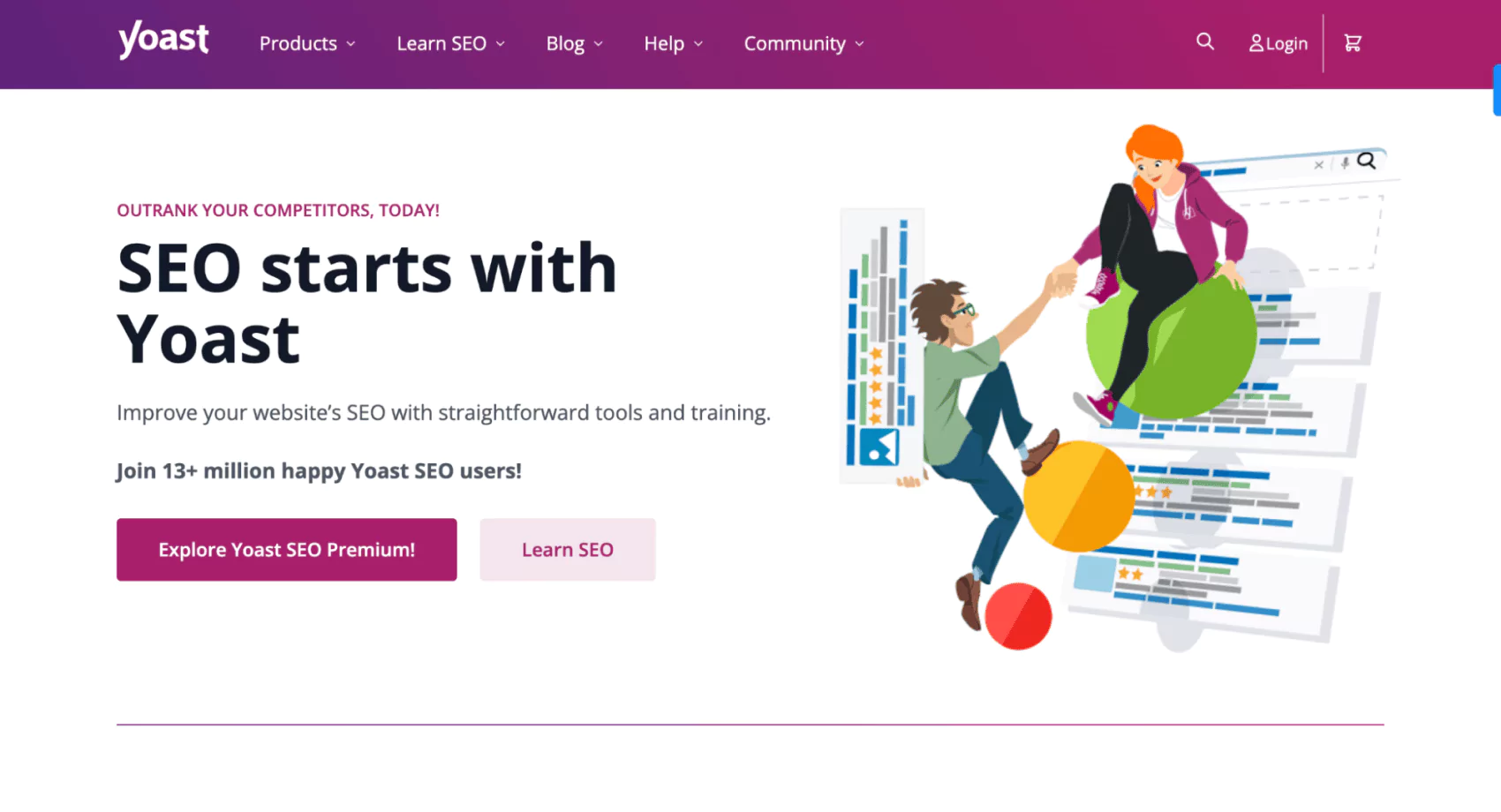
Yoast SEO is best for WordPress users looking for a comprehensive SEO plugin that handles on-page optimization while making recommendations. It’s ideal for those creating user-friendly titles who strive to balance readability with SEO.
2. Semrush On-Page SEO Checker
It provides advanced title optimization by analyzing competitor pages and suggesting keyword improvements for better ranking. You can effectively use it to align your title tags with successful pages in your niche.
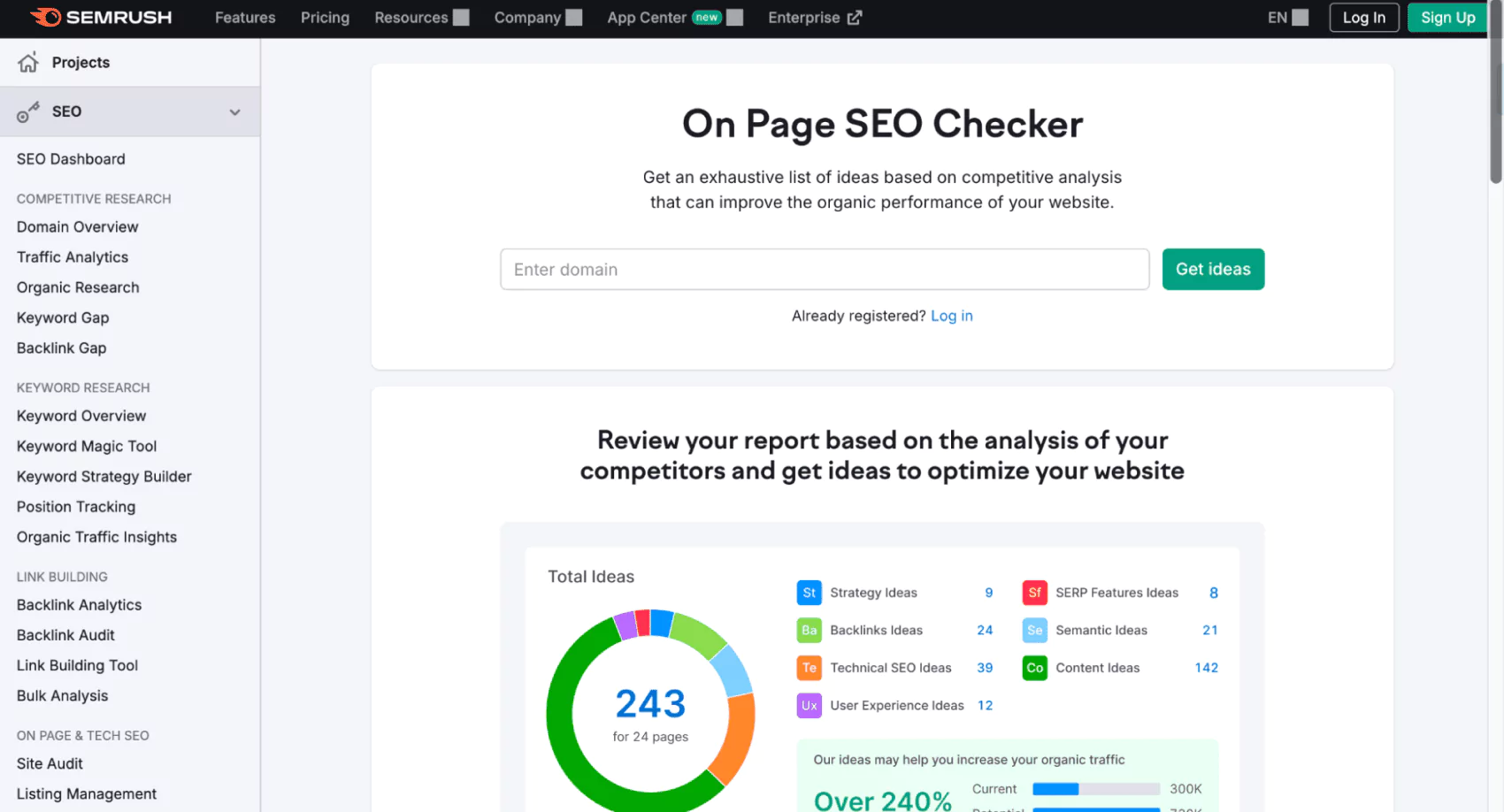
Semrush On-Page SEO Checker is ideal for competitive niches where insights into top-ranking pages are essential. Use Semrush if you need more in-depth competitor analysis and tailored suggestions of your improvement.
3. Ahrefs site audit
The advanced instrument that audits your site for SEO issues, including title tag length, keyword placement, and duplicate titles. It tells you SEO title tips, showing data on what’s working and needs fixing.
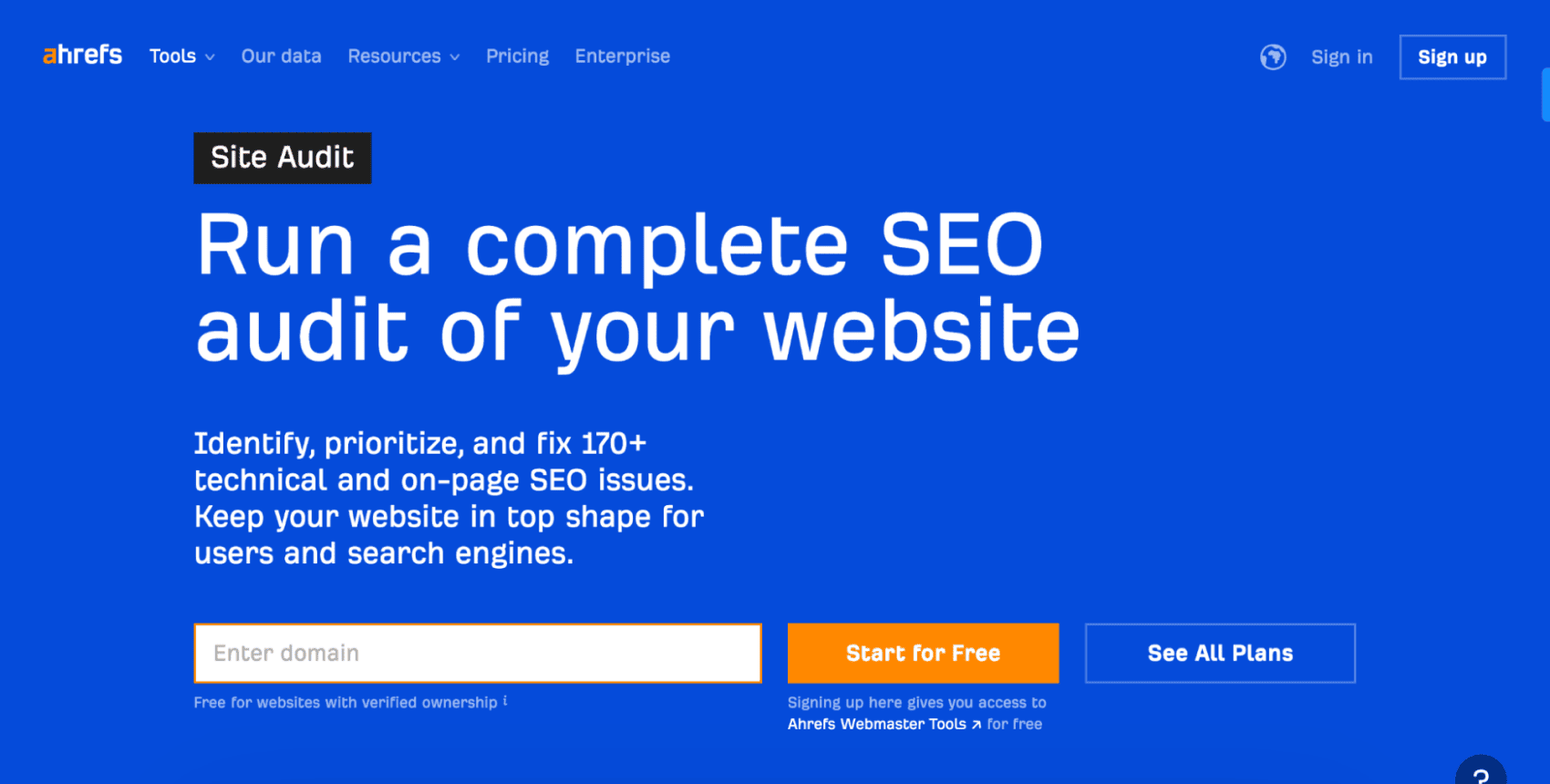
Ahrefs site audit is perfect for large websites or e-commerce sites that require comprehensive audits and technical SEO insights. Ahrefs is valuable for those focusing on full-site SEO health and in-depth title tag analysis.
4. Google Search Console
As a free tool with data directly from Google, it’s highly accurate for monitoring title tag impact. It’s particularly strong in tracking CTR and impressions and discovering opportunities for optimizing titles based on actual performance.
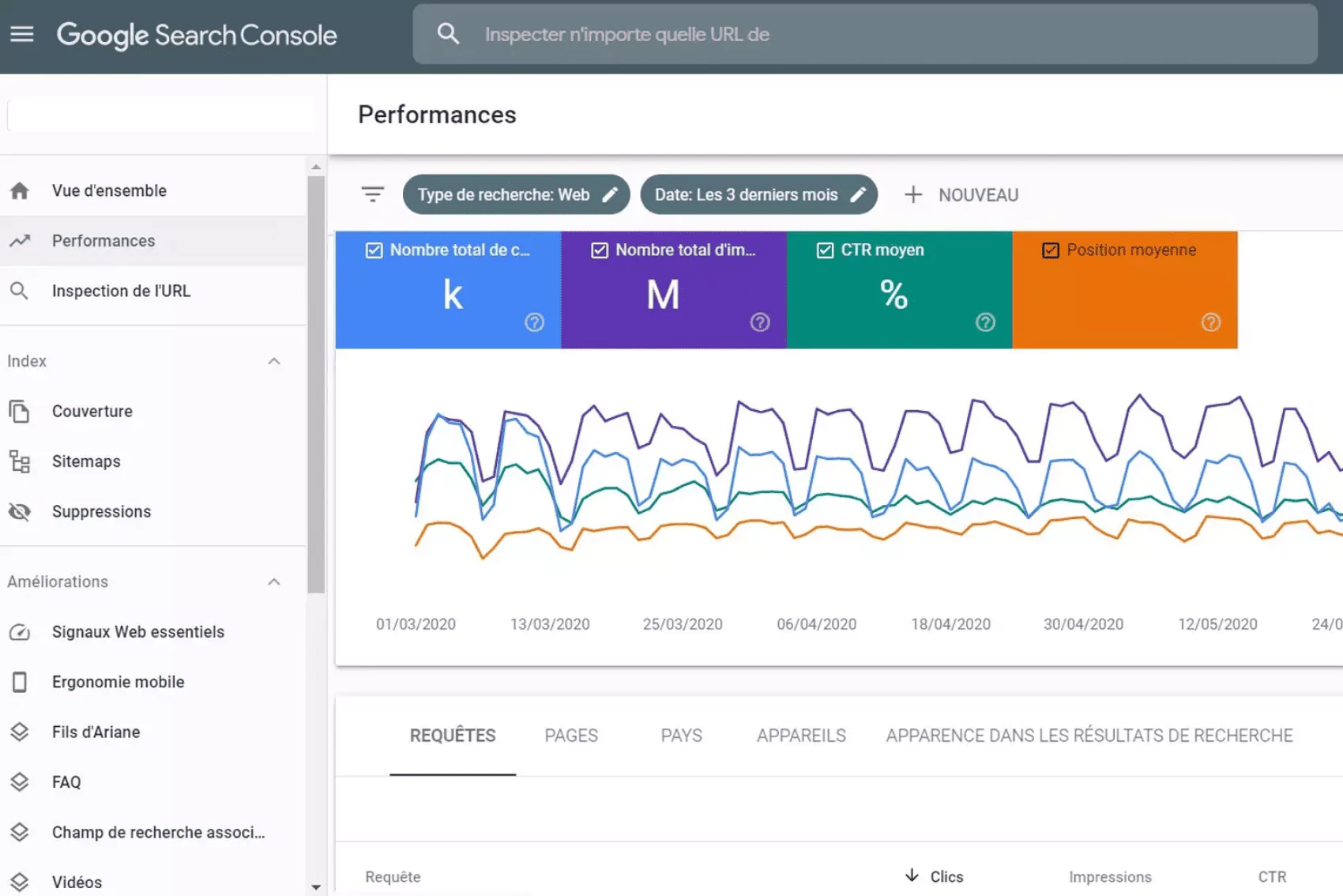
Google Search Console is great for monitoring and analyzing title tag performance in real-world search results. It is ideal for assessing how well your titles engage users and drive traffic.
Best title separator for SEO
The separator you choose for the on page SEO title plays a bigger role than you might think. It impacts readability and branding. Let’s overview the most commonly used separators, their pros, and how to pick the best fit for your titles.
Popular title separators and their uses
- Pipe (|)
- Example: “SEO Guide for Beginners | YourBrand”
- Pros: The pipe is widely considered the best choice for SEO titles. It’s clean, occupies minimal space, and separates the title’s focus from additional details, like your brand name. The pipe separator refers to the SEO page title best practices because it’s highly readable and visually distinct.
- Dash (-)
- Example: “Best Running Shoes – Buyer’s Guide 2024”
- Pros: The dash is another solid option. It’s versatile, neutral, and less formal than the pipe. Ideal for titles that aim to be friendly or conversational, it works well if you prioritize simplicity and DON’T need to include a brand name.
- Colon (:)
- Example: “SEO Basics: Everything You Need to Know”
- Pros: A colon adds a sense of authority and is often used to present titles logically. It works best when the second part of the title elaborates on the first, making it ideal for guides, tutorials, and educational content.
- Tilde (~)
- Example: “Top Marketing Tools ~ 2024 Recommendations”
- Pros: The tilde is less common, making it a unique choice. However, it’s best used sparingly, as it can feel unconventional and may not be suitable for more professional or corporate topics.
Choosing the best separator for your needs
- Consider branding: If your brand name is a significant part of your SEO strategy, using a pipe or dash is a good choice, as these separators keep the brand distinct yet integrated.
- Optimize for readability: Choose the pipe or dash for shorter titles, as they are visually clean and create a clear break.
- Align with title intent: Colons often work best for educational or list-based titles as they structure the title naturally for “how-to” or “guide” formats.
For the best SEO title structure, the pipe (|) is widely recommended due to its clarity and efficiency. However, experimenting with different options in tools like Google Search Console will help you find the most effective format for each page.
Read also: 15 Content Marketing Metrics to Track for Success
SEO title tags — key takeaways
So, what do we have? Here are the main points to remember in how to create SEO title that works:

Conclusion
Every title is a first impression. Mastering SEO title tags can have a powerful impact on your site’s success, as well-crafted titles grab user attention and signal to search engines that your content is relevant and valuable.
With smart keyword placement, user-focused intent, and strategic clarity, you can bravely verify your content for success. The best SEO page title examples don’t just boost rankings – they attract more users, set expectations, and get them to stay.
Want to make your titles work harder for your business? Delegate our team of specialists the creation of a title strategy that truly drives results! Contact us today. Review our portfolio to see how we helped businesses across various industries flourish.
FAQ
01 How to find a title tag?
To locate the SEO title page tag on a website, right-click and view the page source. Look for the <title> tag in the header code. Or use tools like Yoast, which previews and lets you optimize the title.
02 Where is the SEO title in WordPress?
To find the SEO homepage title in WordPress, head to your dashboard and go to the post or page editor. Look for the “SEO” section, typically controlled by plugins like Yoast or RankMath. Click here to customize how your SEO title appears on search engines.
03 What is the difference between a heading tag and a title tag?
A page title for SEO is the clickable text you see on search results. Heading tags (like H1) break up content on the page. Title tags drive search visibility while heading tags improve readability on the page itself. Both are essential for strong SEO.
04 What is a website title example?
If you, for instance, own a bakery, SEO page title examples will be: “Delicious Custom Cakes – Sweet Treats Bakery,” or “Cakes & Pastries – Fresh Daily.” The best SEO titles balance keywords and clicks. If you want a strong return – you need a catchy, relevant, and packed with keywords SEO title.
05 How to write SEO title?
In how to write title tags for SEO, use main keywords, stay relevant, add a unique twist, and end with a hook. For example, “Top Yoga Mats – Free Shipping!” instead of “Yoga Mats” will work more proficiently. In short, keep it interesting, including essential keywords.
06 What is the SEO title?
The SEO title is a clickable headline on search engines. It’s the first impression of your page. The best SEO title blends keywords with an inviting tone to draw people in. The SEO title best practice boosts visibility, clicks, and rankings, helping you stand out in search results.
07 How long should your page’s title tag be?
The ideal page title length SEO is 50-60 characters. Short enough to display fully but long enough to make an impact. When creating an SEO title, pack keywords in early and make sure it’s appealing. A strong title is concise, powerful, and ready for clicks.
08 Where should you put the title tag?
Good SEO title examples start in your HTML header's <title> tag. It’s the space where you tell search engines what the page is about. Make it keyword-rich and inviting. Since this title will be displayed on search results, it can grab attention immediately.
Love what you’re reading? Sign up for our newsletter to get our newest articles, helpful tips, and fresh marketing updates delivered right to you. No spam, just the good stuff.











